The Elder Scrolls III: Morrowind Updated Preview
Interested in finding out how the world of Morrowind is being created? We take the designers' construction tools out for a spin.

Where computer role-playing games are concerned, bigger seems to be better. Consider the hundreds of hours of gameplay offered by the Baldur's Gate series. Or look at the ever-expanding worlds of massively multiplayer RPGs like EverQuest. Epic adventures call for games of epic proportions, it seems. Big isn't always big enough, though, which is why some of this year's most hotly anticipated RPGs will include editors that let you create new adventures. Both Dungeon Siege and Neverwinter Nights, for example, will ship with tools for creating new content. The same is true of The Elder Scrolls III: Morrowind. Along with advanced 3D graphics and interesting gameplay twists, Morrowind promises an open-ended single-player experience. While the game will feature a main story and associated quests, you'll also be able to wander off and explore the huge gameworld as you see fit. On top of that, Morrowind will ship with The Elder Scrolls Construction Set, an editor that will let you alter the core game in many ways. Just as importantly, it will let you and other fans create new content for Morrowind, letting the gameworld grow to offer new adventures.
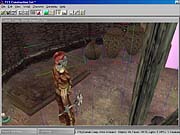
The Elder Scrolls Construction Set is the same tool that Bethesda Softworks is using to create Morrowind. The Constuction Set is a powerful Windows-based program that will let you create new stories and adventures, new areas to explore, new races to play as or fight, and new creatures to cut down. You'll be able to alter or invent landscapes, build dungeons, change spell effects, create new magic items, and do much more. The new content that you create will be saved as modular plug-ins. You'll have control over which plug-ins you want to activate at any one time, so you won't have to worry about your core Morrowind game being altered in surprising ways.
Along with letting you add new material to Morrowind, the Construction Set will let you go under the hood of the game to fine-tune it to your specifications. If, for instance, you wanted to alter player movement speed, you could select that variable from an extensive list and then simply type in a new number. Or suppose you're not happy with the default skills of the thief class--you could simply open up a window, select the thief class, and plug in the new skills you want.
The Construction Set is fairly clearly laid out with a bevy of menus, tabs, and windows. As in many Windows programs, you'll find an edit menu with commands for cutting, pasting, and undoing. Then there's a menu that lets you choose which information panels and view windows you want to have open at once. You can easily move and resize these as you like. Further menus let you access the Construction Set's many tools, along with the core gameplay settings. This familiar style of interface should make the program about as user-friendly as such a sophisticated editor can reasonably be.
Rebuilding the World

As you start looking through the various menu options in the Construction Set, you begin to see just how extensive the program's capabilities are. Suppose you want to alter Morrowind's races or create a new one. First, you'd simply select "race" under the character menu, which opens a panel that offers a host of settings you can tweak. If you wanted to reconfigure the Wood Elf race, for instance, you'd select that race from a drop-down menu and start changing settings. Seven skill bonus slots determine the race's special strengths, for instance. Here, you'll choose from a large list of abilities, like sneak, illusion, or enchant, and you'll set bonus levels as high or low as you like. Similarly, you could change the Wood Elf race's base attributes, like strength, intelligence, agility, or speed, and you can alter male and female attributes independently. Want to make only the female Wood Elves run like the wind? Just type in a higher number in the female speed box. You'll also get to alter the background description of each race, select whether a race is playable or appears only as NPCs, change a race's relative height and weight, and add special powers like poison resistance.

Along with the races, you'll get to change Morrowind's classes and create your own. Again, you'll just type in the numbers you want or select options from drop-down menus. For each class, you'll choose two primary attributes. The existing apothecary class, for instance, has intelligence and agility as its defaults, but these could be switched to willpower and personality if you wanted. As it stands, the apothecary is a nonplayable class, but you could make it playable by simply checking the appropriate box. For each class, you'll get to select five major and five minor skills from a long list and make other more esoteric alterations too.
You'll also get to tweak the various skills themselves. Suppose you think the armorer skill should be governed by agility instead of strength. No problem: just select the new attribute you want. As with so many of the Construction Set's options, you'll get to play with the numeric specifics here by simply typing in numbers that tell the game how to handle the skills.
Morrowind's many political and cultural factions will also be subject to quick changes. You can select a faction's favored skills, such as conjuration and mysticism for the Telvanni, as well as its most significant attributes, such as willpower and intelligence. To add extra realism to character interactions, the Construction Set will let you set a faction's reaction modifiers to other factions, simulating old hatreds or firm alliances.
Deeper changes will be at your disposal as well. The game's dialogue and journal entries will be open to extensive modification. Numerous spell variables, down to the particle textures used to represent them in the game, will be open to change. You'll get to set sound effect assignments and alter subtle gameplay variables.
Crafting New Adventures

Perhaps the most promising aspect of the Construction Set is the way it will let you create entirely new plug-in adventures. When creating a new plug-in, you'll first load up the default Morrowind data file, which contains the game's core data. From an editing standpoint, the world of Morrowind is divided up into discrete areas known as cells. You'll tack new cells onto the existing ones as you like, and the gameworld is potentially unlimited in size.

Say you want to create a new cell--in this case, a little dungeon. From a menu, you'd open the cell dialogue box, name the cell, and select ambient light levels and colors, fog settings, sunlight variables, and water depth, if any. In the object window, you'll see a series of tabs, each with a lengthy list of objects. To begin your dungeon, you'd select the static tab, which lists prefab 3D building components. Here, you'll find cavern sections, rubble, turrets, windows, sewer passages, doors, and other static scenery.
Since in this example you're building a subterranean dungeon, you could select rough cavern sections and rocks from the static tab's listing and then simply drag them into the render window for a 3D view. There, you'll be able to rotate and align objects and view them from any side. As it stands, getting the hang of manipulating these objects takes a bit of work and will probably be one of the more challenging aspects of the Construction Set. After choosing and arranging the basic cavern shapes, you can manipulate the lighting for dramatic effect, perhaps choosing a faint, murky glow and maybe a flickering torch ensconced on a far wall.
Next, you can add creatures, choosing from things like garden-variety skeletal warriors or fearsome wraiths with unique powers. Creatures can be configured so that their strength will be proportional to the players who encounter them. As with character classes and races, each creature's statistics can be altered. You can choose whether a monster flies or swims, how strong the monster is, how many attacks it has, the number of spell points at its disposal, and so forth.
Continuing with the dungeon example, it makes sense to put in some rewards for the player to find after he or she has vanquished the guardian monsters you've selected. Whether it's a gleaming pile of gold or an ancient tome of secrets, you'll again get to set the item's statistics to suit your purposes.
The Construction Set will let you do more sophisticated things with your new cell than merely throw in a couple of skeletons and a treasure chest. A scripting language will let you bring each new environment to life, adding a creaking sound to a door, making a cursed item hurt the player when he or she picks it up, and so forth. Script commands will let you access AI, combat, magic, weather, player controls, and much more.
With this kind of power, The Elder Scrolls Construction Set should allow a wide variety of alterations to Morrowind, ranging from the minute to the massive. In theory, the adventures will be limitless.
Got a news tip or want to contact us directly? Email news@gamespot.com
Join the conversation