Having a nightmare
My old motherboard died, so I had to get a new one.
I got a msi mag tomahawk b550.
My CPU is a AMD Ryzen 7 5800X3D, so the CPU didn't work out the box it wouldn't post. I put in an old CPU got the system too boot into windows and installed the latest bios on the motherboard.
Swapped CPU's still wont post, GPU fans go on max and get no picture.
The motherboard does list support for the 5800X3D on one of the BIOS updates, but I skipped that update and just updated to the most recent, did this also skip the support added or should that be included in newest update.
What I mean if I roll back to the specific update it states support for the 5800x3D would it work ?
Also to note, there was too much thermal paste applied, some is in the socket but doesn't seen to effect the older CPU, however my 5800x3D does have some on its pins. I need to carefully clean this off with isopropyl before trying again.
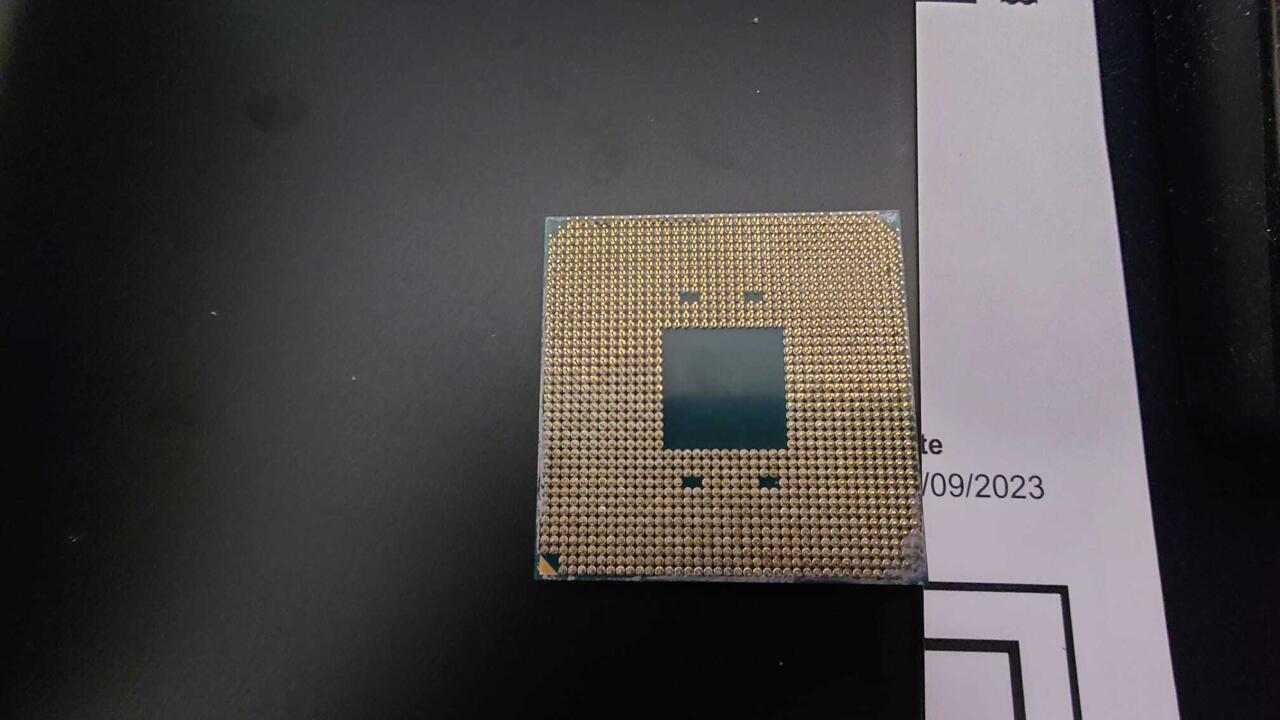
Log in to comment