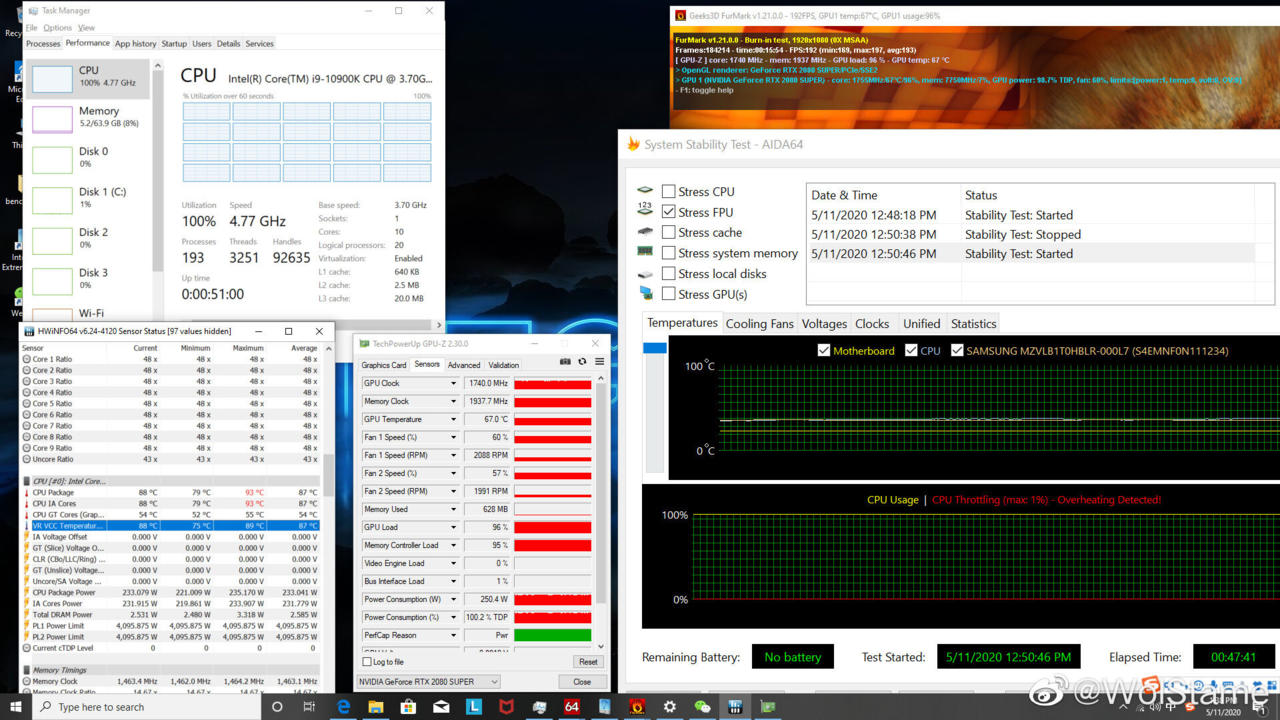
On a 240mm AIO, hope Intel comes out saying our piece of shit is only viable under water.
Oh yeah, https://www.techpowerup.com/266948/intel-core-i9-10900k-stressed-package-power-reads-235w-temperatures-93-c
@Random_Matt: DOA due to missing PCI-E 4.0. Next-generation consoles are PCI-E 4.0 based.
PS4's CPU-to-GPU links are dual 10GB/s links hence PC needs PEG's dual-link 16GB/s bandwidth from version 3.0. PEG version 2.0 are dual 8 GB/s links.
I'm not buying another PCI-E 3.0 based motherboard.
I will be good for a while with my i9-9900K, but Intel really needs to update their manufacturing process. This 14nm shit is not cutting it anymore. They fucked up and now AMD is reaping the rewards.
Yeah, just moved to a 3900X, not sure if I should of waited for the next ones.
I will be good for a while with my i9-9900K, but Intel really needs to update their manufacturing process. This 14nm shit is not cutting it anymore. They fucked up and now AMD is reaping the rewards.
Yeah, just moved to a 3900X, not sure if I should of waited for the next ones.
Did that as quickly as I could. Sadly I did not pre-order so I had to wait a month or two on it.
i9s look meh but i5 and i7s look solid
10 series i5/i7s will have added hyperthreading, higher all core boost than the ryzen 3000 series, and significant price decrease vs last gen
Never going back to Intel and waiting for Ryzen 4000 series cause my 2700X has been awesome and a much bettet value for the money. I mean, 5.4Ghz on Intel 10900K looks outstanding but its not like I need that much power. I'll settle for 4.5Ghz on Ryzen 4000 if we're lucky.
I will be good for a while with my i9-9900K, but Intel really needs to update their manufacturing process. This 14nm shit is not cutting it anymore. They fucked up and now AMD is reaping the rewards.
Yeah, just moved to a 3900X, not sure if I should of waited for the next ones.
I also moved to 3900X after Intel VROC issue with my X299+Skylake X combo.
On AMD X570, free NVMe RAID 1 and RAID 10.
On Intel X299, needs VROC dongle to be paid separately for NVMe RAID 1 and RAID 10. RAID 0 is free.
I will be good for a while with my i9-9900K, but Intel really needs to update their manufacturing process. This 14nm shit is not cutting it anymore. They fucked up and now AMD is reaping the rewards.
Yeah, just moved to a 3900X, not sure if I should of waited for the next ones.
I also moved to 3900X after Intel VROC issue with my X299+Skylake X combo.
On AMD X570, free NVMe RAID 1 and RAID 10.
On Intel X299, needs VROC dongle to be paid separately for NVMe RAID 1 and RAID 10. RAID 0 is free.
Which AMD board? You got several drives I assume if you got both Raid 1 and 10...
I will be good for a while with my i9-9900K, but Intel really needs to update their manufacturing process. This 14nm shit is not cutting it anymore. They fucked up and now AMD is reaping the rewards.
Yeah, just moved to a 3900X, not sure if I should of waited for the next ones.
I also moved to 3900X after Intel VROC issue with my X299+Skylake X combo.
On AMD X570, free NVMe RAID 1 and RAID 10.
On Intel X299, needs VROC dongle to be paid separately for NVMe RAID 1 and RAID 10. RAID 0 is free.
Which AMD board? You got several drives I assume if you got both Raid 1 and 10...
ASUS ROG X570-F Strix for the AMD X570 board.
I have a few 128GB M2s ripped out of laptops for the RAID configuration test and ASUS HyperX NVME RAID adaptor card.
I purchased this https://www.amazon.com/ASUS-M-2-X16-Expansion-Card/dp/B084HMHGSP
More info from https://www.asus.com/Motherboard-Accessories/HYPER-M-2-X16-GEN-4-CARD/
Two M.2s on PCIEX16_2 slot.
Two M.2s on the motherboard.
SATA-3 port has the OS SSD (Windows 10 boots fast enough).
From https://www.asus.com/support/FAQ/1037507
PCIe bifurcation settings in PCIe x16 slots with different Ryzen™ CPUs for X570 based motherboards.
ASUS ROG X570-F Strix's PCIEX16_2 slot has support for two M.2s via bifurcation mode.
ASUS ROG X570 Strix and CROSSHAIR has the same support for PCIEX16_2 slot bifurcation mode.
TUF X570 doesn't support bifurcation mode, hence I skipped TUF X570s and Prime X570-P. Lower cost X570 motherboards may not support PCIe bifurcation mode.
The plan for next-gen game console ports is to buy at least 1TB M.2 PCI-E at November 2020 time period.
RAID 10 M.2 PCI-E 4.0 is overkill from my POV.
@ronvalencia: Sounds pretty good. Happy with the testing? And as always you go into way to much technical stuff that I don't understand. I don't mind it, but it goes way over my head.
Are you using two M.2 drives on the addon card, and 2 on the mobo? You should be getting rather high read/write speed with such a set up.
I got some higher end gigabyte board as I want to make use of the 2.5GBe port later for a larger Iscsi drive. However I might get an addon card with a 5gbe or 10gbe instead though.
@ronvalencia: Sounds pretty good. Happy with the testing? And as always you go into way to much technical stuff that I don't understand. I don't mind it, but it goes way over my head.
Are you using two M.2 drives on the addon card, and 2 on the mobo? You should be getting rather high read/write speed with such a set up.
I got some higher end gigabyte board as I want to make use of the 2.5GBe port later for a larger Iscsi drive. However I might get an addon card with a 5gbe or 10gbe instead though.
PCIe bifurcation refers to splitting 1 PCIe Port into 2 or more with smaller lane width. Different X570 motherboards have different bifurcation features.
I plan to ditch my MSI Z390 Carbon AC/9900K for at least X570 or X670 and Zen 3 16 cores and RTX 3080 Ti.
I'm looking at
Gigabyte X570 Aorus Master,
MSI X570 Unify.
PCIe bifurcation feature is important for NVMe expansion beyond the motherboard's NVMe slots.
I'm skipping 2.5G NIC.
@ronvalencia: I got the Aorus Master X570 mobo...
Ah, thanks for the explanation. I'm only running a M.2 SSD through the sata interface. I don't know if for my usage it will be worth it to get a nvme drive. You think drive speed will be more important in games because of how Series X and PS5 are hardware wise?
@ronvalencia: I got the Aorus Master X570 mobo...
Ah, thanks for the explanation. I'm only running a M.2 SSD through the sata interface. I don't know if for my usage it will be worth it to get a nvme drive. You think drive speed will be more important in games because of how Series X and PS5 are hardware wise?
I'll wait until NVMe PCIe 4.0 is matured or November 2020 NVMe market conditions. For the short term, SATA SSD is sufficient.
I have Samsung 970 NVMe 1TB (e.g. Star Citizen, UE4 editor, OS) +Samsung 860 SATA SSD 1TB (Visual Studio VM, Blender 3D) + four 4TB HDD WDs (Steam, GOG, Epic Store, videos, music, backups) on 9900K machine.
AM4 machine has Samsung 860 SATA SSD 1TB (OS, Blender3D slave) + two 4TB HDD WDs + NVMe 128GB RAID test. .
I have four 4TB HDD WDs RAID 1 on NAS (Core 7-4770T 45 watts, four-port Gbps NICs, empty low profile PEG slot) for backups and DIY Emby video stream running Linux (running VM for Windows 2019 test server from biz MSDN sub).
Reachable 4 KWhr solar panels cover the electricity bill and CO2 reduction :p.
Intel is out of innovation - they've got 2 failed nm manufacturing process migrations, meanwhile AMD is stealing lot of market share - Intel panics, hence all you got from Intel is higher clocked CPUs which of course draw more power and makes more heat.
Intel is out of innovation - they've got 2 failed nm manufacturing process migrations, meanwhile AMD is stealing lot of market share - Intel panics, hence all you got from Intel is higher clocked CPUs which of course draw more power and makes more heat.
The should just bundle it with a phase cooler and call it the day.
I'd just go with Ryzen. Hard to believe the only intel CPU I ever owned was an old core 2 duo e6750. All the rest were AMD.
Intel is out of innovation - they've got 2 failed nm manufacturing process migrations, meanwhile AMD is stealing lot of market share - Intel panics, hence all you got from Intel is higher clocked CPUs which of course draw more power and makes more heat.
Not only that, Intel never planned for AMD actually being good after 10 years of stagnet CPU tech. AMD is gonna win with its Zen 3. Think about it, they were hemorrhaging money and they still came out with a processor that is way better than the Core architecture. AMD Ryzen is the future! Also, they're APU's are way better than Intel.
Lisa really turned AMD around. She's been a great CEO in my opinion.
@ronvalencia: Damn... 20 times my values. 550MB/s read 450MB/s write
550GB/s is close to SATA-3's 600 GB/s limits
Samsung 970 Pro NVMe PCIe 3.0 is about ~3.5 GB/s read on Intel Z390 platform.
NVMe PCIe 3.0 limit is 4 GB/s read and 4 GB/s write.
NVMe PCIe 4.0 limit is 8 GB/s read and 8 GB/s write.
I'll be with my 8700K for the next till 2021... Then I will upgrade my entire system, nothing really pushes what I have right now for gaming.
I'll be with my 8700K for the next till 2021... Then I will upgrade my entire system, nothing really pushes what I have right now for gaming.
Battlefield V multiplayer on a high refresh rate monitor is demanding of the CPU. It is the reason I upgraded from a 7700K to a 9900K. Your 8700K would probably hit full usage at times as I hit 75% usage on my 9900K at 120hz.
I'll be with my 8700K for the next till 2021... Then I will upgrade my entire system, nothing really pushes what I have right now for gaming.
Battlefield V multiplayer on a high refresh rate monitor is demanding of the CPU. It is the reason I upgraded from a 7700K to a 9900K. Your 8700K would probably hit full usage at times as I hit 75% usage on my 9900K at 120hz.
No... A little research will go a long way.
My 8700K at 4.8GHz all cores hits around 50-80% depending on the scene in BF1 and BFV from my experience. Here's a clip:
Not my clip but its a similar the same CPU/GPU setup I have, and here's a benchmark:
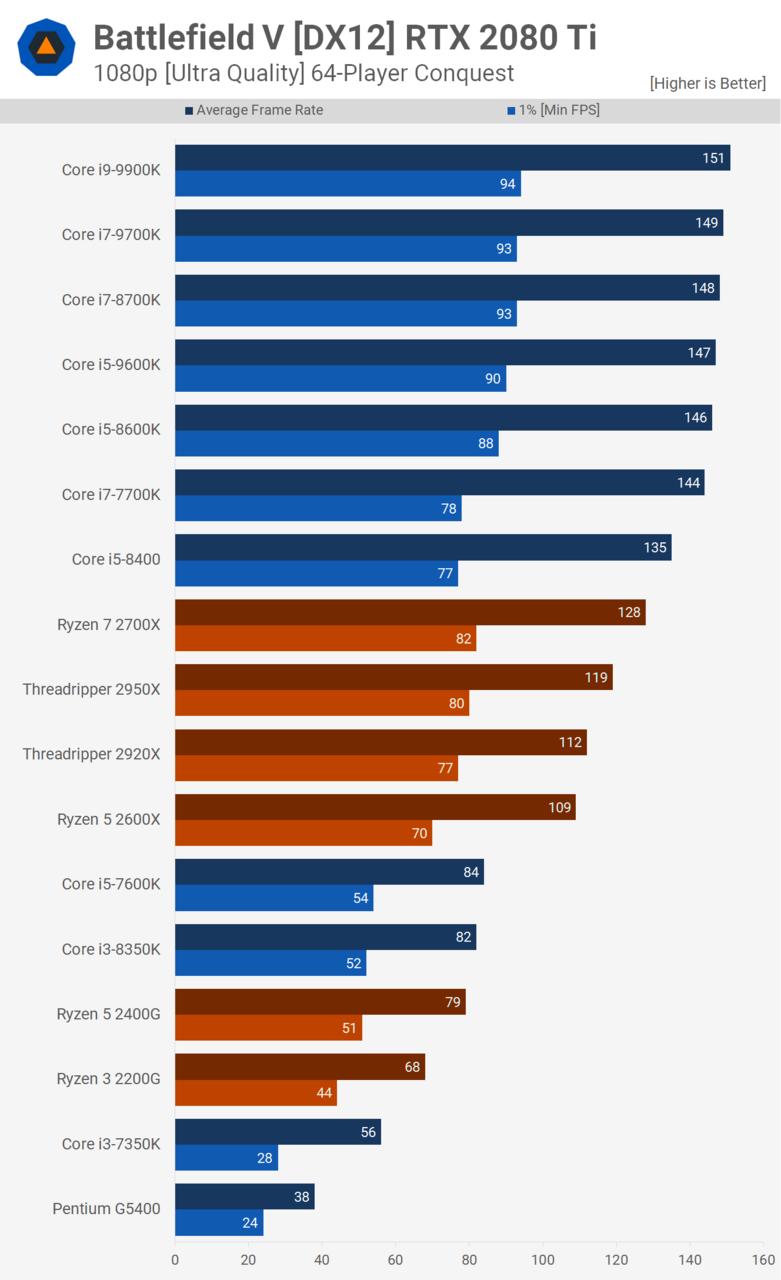
I have yet to run into a game where my CPU is a issue with a 2080 Ti.
Even 7700K wasn't giving you drastically lower performance in BFV.
CPU usage does not represent performance... A 8600/9600K will not bottleneck a RTX 2080 Ti.
@Grey_Eyed_Elf: I have almost 750 hours played of BFV. I don't need to do research as I know first hand. My old 7700K was bottle-necking my GPU. Just look at the benchmark you posted. 7700K has 78fps min and 9900K has 94fps min. When shit is going down in that game with heavy firefights involving lots of players, explosions, projectiles, particles, destruction, etc., it is very demanding of the CPU.
@Grey_Eyed_Elf: I have almost 750 hours played of BFV. I don't need to do research as I know first hand. My old 7700K was bottle-necking my GPU. Just look at the benchmark you posted. 7700K has 78fps min and 9900K has 94fps min. When shit is going down in that game with heavy firefights involving lots of players, explosions, projectiles, particles, destruction, etc., it is very demanding of the CPU.
The research part of the post was based on your assumption that the 9900K had a advantage over the 8700K in BFV.
As for the 7700K... 78 vs 94FPS minimum isn't life or death when the average is so close between the two.
I played BF1 on a 4670K and 1080 Ti and that was a bottleneck worth shouting about... 8700K 100% CPU usuage?... do your research.
@Grey_Eyed_Elf: I have almost 750 hours played of BFV. I don't need to do research as I know first hand. My old 7700K was bottle-necking my GPU. Just look at the benchmark you posted. 7700K has 78fps min and 9900K has 94fps min. When shit is going down in that game with heavy firefights involving lots of players, explosions, projectiles, particles, destruction, etc., it is very demanding of the CPU.
The research part of the post was based on your assumption that the 9900K had a advantage over the 8700K in BFV.
As for the 7700K... 78 vs 94FPS minimum isn't life or death when the average is so close between the two.
I played BF1 on a 4670K and 1080 Ti and that was a bottleneck worth shouting about... 8700K 100% CPU usuage?... do your research.
I care more about minimum fps. The average fps can be inflated by frames that are not even being displayed. I want to avoid low fps dips and have the fps as close to the max refresh rate of the monitor as possible. A dip from 120fps to 78fps is a lot more noticeable than 120fps to 94fps. Constantly high fps is the goal.
I never claimed the 8700K was not a good CPU for BFV or that the 9900K had a big advantage. You said that nothing really pushes what you have and I said that BFV was capable of doing so. If my 9900K is capable of hitting 75% usage, then it is not illogical to think that the 8700K could hit 100% usage based on it having 6 of the 8 cores (75%) on the 9900K. Of course there are other factors such as what background apps or processes you are running.
Either way, BFV is demanding of the CPU and it is good to have a little extra headroom. I wouldn't be surprised if the next-gen titles start to push our CPUs to their limits if we are trying to hit really high frame rates beyond the console versions.
@Grey_Eyed_Elf: I have almost 750 hours played of BFV. I don't need to do research as I know first hand. My old 7700K was bottle-necking my GPU. Just look at the benchmark you posted. 7700K has 78fps min and 9900K has 94fps min. When shit is going down in that game with heavy firefights involving lots of players, explosions, projectiles, particles, destruction, etc., it is very demanding of the CPU.
The research part of the post was based on your assumption that the 9900K had a advantage over the 8700K in BFV.
As for the 7700K... 78 vs 94FPS minimum isn't life or death when the average is so close between the two.
I played BF1 on a 4670K and 1080 Ti and that was a bottleneck worth shouting about... 8700K 100% CPU usuage?... do your research.
I care more about minimum fps. The average fps can be inflated by frames that are not even being displayed. I want to avoid low fps dips and have the fps as close to the max refresh rate of the monitor as possible. A dip from 120fps to 78fps is a lot more noticeable than 120fps to 94fps. Constantly high fps is the goal.
I never claimed the 8700K was not a good CPU for BFV or that the 9900K had a big advantage. You said that nothing really pushes what you have and I said that BFV was capable of doing so. If my 9900K is capable of hitting 75% usage, then it is not illogical to think that the 8700K could hit 100% usage based on it having 6 of the 8 cores (75%) on the 9900K. Of course there are other factors such as what background apps or processes you are running.
Either way, BFV is demanding of the CPU and it is good to have a little extra headroom. I wouldn't be surprised if the next-gen titles start to push our CPUs to their limits if we are trying to hit really high frame rates beyond the console versions.
That's not pushing it though, as we are clearly GPU bottle-necked... and 80% isn't a 24/7 or average its the peak usage in that game and its one of the most CPU intensive games my usage goes from 50-80% and some times lower. The average usage is around 60-65%.
Maybe with a 3080 Ti I will be hitting 100% but for now its all good.
Also to add to your point the 0.1% makes a impact also... My i5 4670K with a 1080 Ti would hit a 0.1 under 30FPS and the 1% would be 1/2 the average framerate so I get it, it can be very distracting.
As of right now though anything above a 1600 and 8400 is more than enough CPU grunt unless you have a 2080 Ti and then a 9600K/3600 will be more than enough even in BFV.
A 8700K/9900K/9700K users have no reason to upgrade for gaming, 50-80% CPU usage is healthy.
Please Log In to post.
Log in to comment