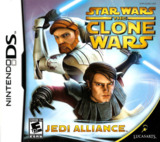Jedi Alliance is styling with the stylus!!
From the main menu of this game you have just four options, the first of which is "Start". This is where you go to begin your journey through Jedi Alliance. When you press it the story will begin unfolding via cutscenes and narratives describing the story so far. Each level (there are 9 total levels in this game) is linked to the next by these types of cutscenes and narratives as well, in the same style as the TV show. The game takes you to a small number of worlds such as Rodia, Christophsis, Coruscant, and Dathomir, as well as aboard a couple of different ships. Before you begin each level you must choose which Jedi pair you want to take in to action (as well as adjust which outfit you want them to wear). The playable characters in this game include Anakin Skywalker, Ahsoka Tano, Plo Koon, Obi-Wan Kenobi, Mace Windu, and Kit Fisto (you also get to play as R2-D2 and C-3PO for small spells every once in a while). Once a pairing is put in to action together they usually remain together for the relevant parts of the storyline they are involved in. When these Jedi pairings complete a level together their pairing meter fills and they become more powerful as a team (there are four total possible levels of upgrades for this feature). Stick with it and complete all 9 game levels and you have defeated the Separatist threat, ending the game and earning a well-deserved rest!
Once you complete this game the first time around, if you go to the "Start" option you can then go back and replay the various game levels in whatever order you want. If you choose to do this, before you pick your characters and start your level of choice, you are first faced with the objectives screen. In each of this game's levels there are 10 total objectives for you to accomplish, including: Sith Holocrons (find all 3 of the Sith Holocrons located in the level), Force Orbs (find all 100 of the Force Orbs located in the level), Ilum Crystals (find all 5 of the Ilum Crystals located in the level), Survival (complete the level without dying), No Collectables (complete the level without obtaining any Force Orbs or Ilum Crystals), Enemies Defeated Lvl 1 (defeat 50 total enemies in the level), Enemies Defeated Lvl 2 (defeat 100 total enemies in the level), Hit Chain (reach level 5 on any hit chain combo attack during the level), Level Complete (simply complete the level) & Jedi Pairs (complete the level three times, with three different Jedi pairings). For total completion of this game you'll want to pay attention to these!!
Getting back to the main menu, the second option you'll see is called "Extras", which is where you go to view the game's unlockable content. It is divided in to three sub-options, the first of which is "Game Tweaks". Here there are 9 gameplay options you can choose to toggle on/off, options like making your lightsaber immensely more powerful, gaining immortality, increasing the rate of your Force power acquisition, etc. The second sub-option is "Models". Here you can view 3D models of the game's main characters, droids, and technology, there are 27 of these models in total. The third and final sub-option is "Concept Art". Here you can view 54 pieces of art that inspired the final look behind this game. None of these extras are available at the start of your play on this game, they must all be obtained by completing the various game objectives I just talked about in the paragraph above. The playable characters' additional outfits are also obtained this way.
Third on the main menu is the "Profile" option. There are three slots you can save your game to on Jedi Alliance. In this option you can view these three slots and choose to either load or delete the save file contained in each one, if applicable.
The fourth and final option on the main menu is "Credits". Select this option to view a list of the people who brought this game to our eager fingertips.
As you make your way through Jedi Alliance's levels there are a number of things to be on the lookout for. First of all are the glowing white orbs of energy you'll find located on certain types of items and machinery. These orbs indicate to you that the item in question can be manipulated by your character, like accessing a set of controls, opening a door, operating a piece of equipment, etc. Also, when you are able to jump to another spot in the level, a blue moving icon with arrows will appear on the surface of whatever area it is you can jump to. Other than that it's just the items this game contains that help you survive each level and in the process complete some of your objectives. The Sith Holocrons are red triangular objects that are normally quite well hidden, usually behind secret doors or compartments. Ilum Crystals are small green crystals that can sometimes be found just lying around your environment, while other times they are inside objects you have to break in order to get at them, like crates and such. Last are the Force Orbs, which are tiny glowing white balls of light, always found hidden inside other breakable objects like the aforementioned crates.
The game screens for Jedi Alliance are pretty sparse, this is a very streamlined type of game. As for the DS's upper screen, during cutscenes it simply shows a blank star field. However, during gameplay it serves as your HUD. On this screen you'll find how many Force Orbs you've collected (upper right side), the gauge representing your current Jedi duo's compatibility (lower right corner), if applicable you current hit chain combo multiplier (middle of the screen), and both your health gauge and Force gauge (lower left corner). As for the lower screen, this is where all the action takes place! During cutscenes the subtitles will be displayed across either the very top or very bottom of the screen, but other than that there is nothing that will appear on this screen other than what you encounter during regular gameplay. There are a few different scenarios that come up from time to time that will see this game screen change though. You will run in to sequences where you have to do some crazy jumping, and must pay attention to the various arrows that pop up on the screen. Every once in a while you'll have to cut through a door with your lightsaber as well, so the screen takes on the form of the door and traces out the pattern you have to cut. Last are the computers you'll have to hack, and there are two types. When R2 is hacking a computer a spinning assembly of disks will be shown, you have to time your presses and thread a bar through the openings in these disks. In the other hacking challenge you have to grab the icons that fall down the screen and plug them in to their respective sockets, once they turn the correct colour. Finally, the other game screen you need to worry about is when you pause the game action, but the pause menu is also pretty sparse. The two options it contains include Resume Game and Quit Game.
The control scheme behind Jedi Alliance is very different from other games I've played, and it's also very simple and streamlined. Basically you use the stylus on the lower screen to utilize 99% of your controls. You point at the screen to wherever you want to go, and your character will move there. If you run in to an item or object that you need to interact with, simply tap on it. The same goes for enemies, but it's a little more complicated. Tap on an enemy to engage them, and then once the fight is on repeatedly tap on them low, medium and high, to string together different attacks and build up your hit chain multiplier. While on the different screens I just mentioned, like when you're jumping or hacking computers, you simply use the stylus to complete the actions to get through those tasks. The only other control that factors in to gameplay are the R and L buttons. You use them to access your Force powers (this drains your Force gauge, but it refills over time), to do things such as reveal hidden items and locations, or hurl fallen enemies. Other than that the Start button pauses the game, while the Select button brings up a list of game scenarios. Early in the game, as you make your way through the opening levels, the game will give you brief tutorials on the game's themes and controls. An overview of these tutorials is basically what you're accessing with this option.
The presentation backing up Jedi Alliance is well above average, especially considering how many years ago it was released. The graphics are good, what I like most about them is that the look and feel of the characters, ships, and worlds are all very consistent with that of the TV show. The sounds, sound effects and music are all very consistent as well, and I do believe all of the voice actors that were involved in the show reprised their roles for the characters represented in this game, or at least it sure sounds like it! As for the controls, they are so simplistic and easy to use that you hit the ground running right off the bat in this game.
For pros and cons the good vastly outweighs the bad, it's not even close! First of all, what I like about this game most is it's unique plot and also how consistent they made it in comparison with the TV show it was inspired from. Also, although there are only 9 levels in this title they all range from medium to long in length, so the game actually seems a lot deeper than it would appear. And with how many times you need to replay each level to get all of the objectives completed, you sure get your replay value out of it. The other thing I really like is the vast amount of unlockable content, I'm a sucker for that stuff. As for the cons, I honestly can't really think of anything. They could have maybe put a bit of extra polish on the graphics, but that's not even an issue as the presentation and gameplay backing up Jedi Alliance is fantastic. Kudos!!
Finally, for tips and tricks there isn't much to say, the game is pretty straightforward. It may take a while to get used to using the stylus as the main control method, but just practice it a little bit and it will become second nature. The only other thing I would recommend is to make sure to use the R and L buttons for your Force powers regularly. Most items in this game are fairly easy to find, but the Sith Holocrons are another matter entirely . . . they are fairly well hidden. Using your Force powers often, making sure that you're not missing any secret areas, will help you find these Holocrons sooner rather than later. Using different pairs of Jedi and their various powers also has something to do with revealing the Holocrons, so make sure to experiment with different teams in each level.
In summary, although Jedi Alliance doesn't completely blow you away at first, I'm sure it is one of the most underrated games released for the DS. There are so many good things about it, and virtually no downside. It should be a totally welcome addition to any portable gamer's collection, especially those who are also Star Wars fans!