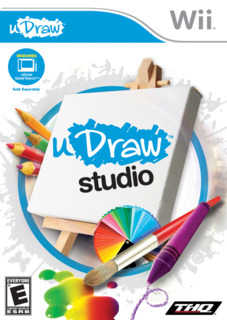If you like drawing, or coloring pictures, then this is the game for you.
Using the tablet is not easy at first. It takes some getting used to, because from time to time, the game will lag, and whatever you're in the middle of doing it'll attempt to catch up. This can be frustrating from time to time. There's also three different ways to draw on the tablet: 1) Hold down the A button on the Wii-Mote and then move the pen. 2) Apply pressure to the end of the pen on the tablet and move it around like you're actually drawing (this provides the most lag). 3) There's a side button on the pen which you can press and draw with as well (leads to some frustrating moments because the other side of that button actually brings up the menus for swapping colors and shapes).
Once you get the hang of the tablet down, there's not much else to this "game". It's a good way to wind down at the end of the day if you don't feel like using too much of your brain. It'll either entertain you, or it won't. Without a lot of options and no DLC to get more coloring sheets or extra tools to draw with...the replay value on this game is very low.