Regardless of what you think of Ghost Recon: Wildlands, you must admit that Ubisoft’s rendition of Bolivia makes for beautiful, vast landscapes. The wild lands are lush with foliage that flutters with the wind to accompany the detailed particle effects during intense firefights. With features like turf effects, temporal anti-aliasing, god rays, and ambient occlusion, the PC version is a showcase for what games are capable of today. But there isn’t much of a point to those features if your PC isn’t powerful enough to render playable framerates.
To give you an idea of how well your PC can handle Wildlands' visual flourishes, we tested nine of the latest graphics cards using the the game's built-in benchmark tool. This one-minute in-game scene takes you around two villages, up a hillside past the forestry with explosions sprinkled throughout, and ends in a pan of the far distances, all in an attempt to simulate the performance demands of actual gameplay. Similar to For Honor’s benchmark tool, Wildlands gives you a detailed analysis of your machine’s performance with minimum, maximum, and average frames per second (FPS) data. It also outlines your CPU, GPU and memory usage, along with GPU temperature.
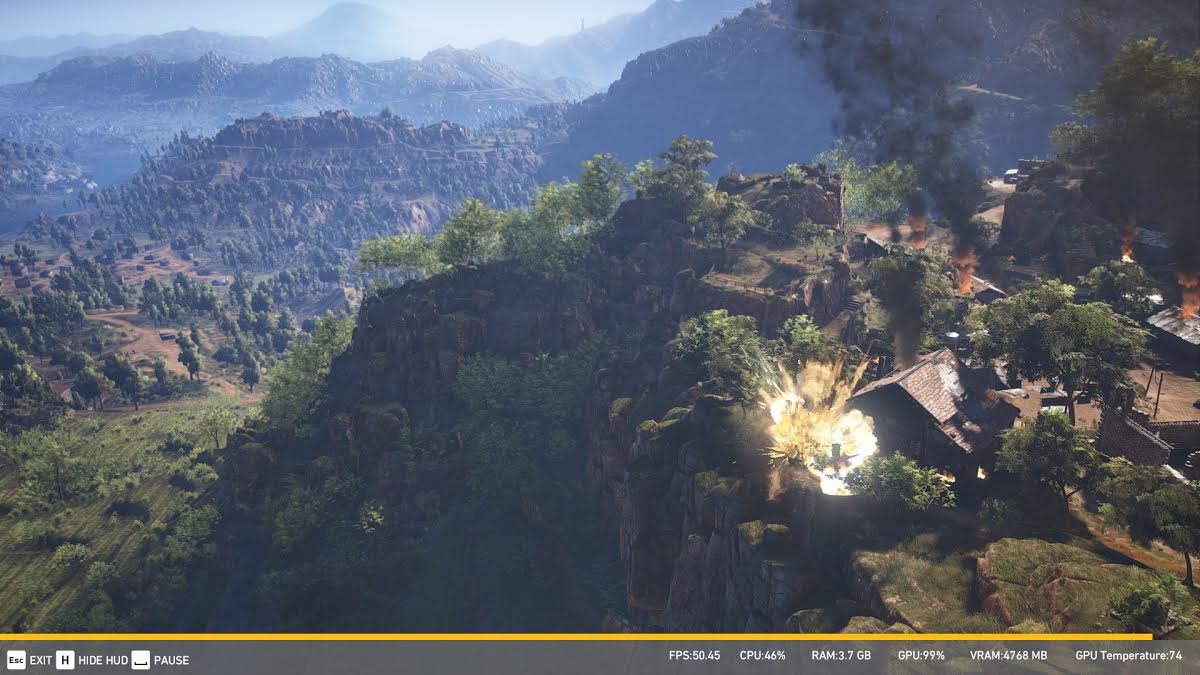
Test Bench and Methodology
The rig that we used consisted of an Intel Core i7-6700K Skylake CPU clocked at 4.0GHz on a Gigabyte G1 Z170X motherboard. We were also equipped with 16GB of HyperX Savage DDR4 2133 MHz memory in dual-channel and a Western Digial Blue solid-state drive. The following is a list of the graphics cards included in our tests:
- Nvidia GTX 1080 Ti (Reference 11GB)
- Nvidia GTX 1080 (Reference 8GB)
- Nvidia GTX 1070 (Reference 8GB)
- Nvidia GTX 1060 (Reference 6GB)
- Nvidia GTX 1050 Ti (EVGA SC 4GB)
- Nvidia GTX 1050 (MSI OC 2GB)
- AMD RX 480 (Reference 4GB)
- AMD RX 470 (XFX Triple-X 4GB)
- AMD RX 460 (XFX 4GB)
Nvidia cards were tested using version 378.78 WHQL of GeForce drivers and the AMD cards were using 17.3.1 Radeon drivers. Reference cards were used when possible.
We approached this series of benchmarks using three resolutions: 1920x1080 (1080p), 2560x1440 (1440p), and 3840x2160 (4K). Initially, we tested with the “ultra” graphics preset which includes the following quality settings:
- Temporal anti-aliasing (TXAA)
- 16x anisotropic filtering
- HBAO+ (horizon-based ambient occlusion)
- God rays
- Subsurface scattering
- Draw distance maximum
- All quality settings set to maximum (bloom, depth of field, shadows, textures, etc.)
- V-sync OFF
As expected, budget-level graphics cards struggled at 4K, especially with “ultra” settings, so we also tested these cards with the “very high” preset to find out if we could achieve playable framerates. The “very high” preset still includes TXAA and several special effects, but instead uses 8x anisotropic filtering, SSBC (Ubisoft’s version of ambient occlusion), and knocks all the quality settings down a notch. The game still looks tremendous, though.
If you need a refresher on definitions for some of these graphics settings and effects, feel free to check out our graphics settings explainer. If not, jump right into the results below.
Benchmark Results
1080p Test
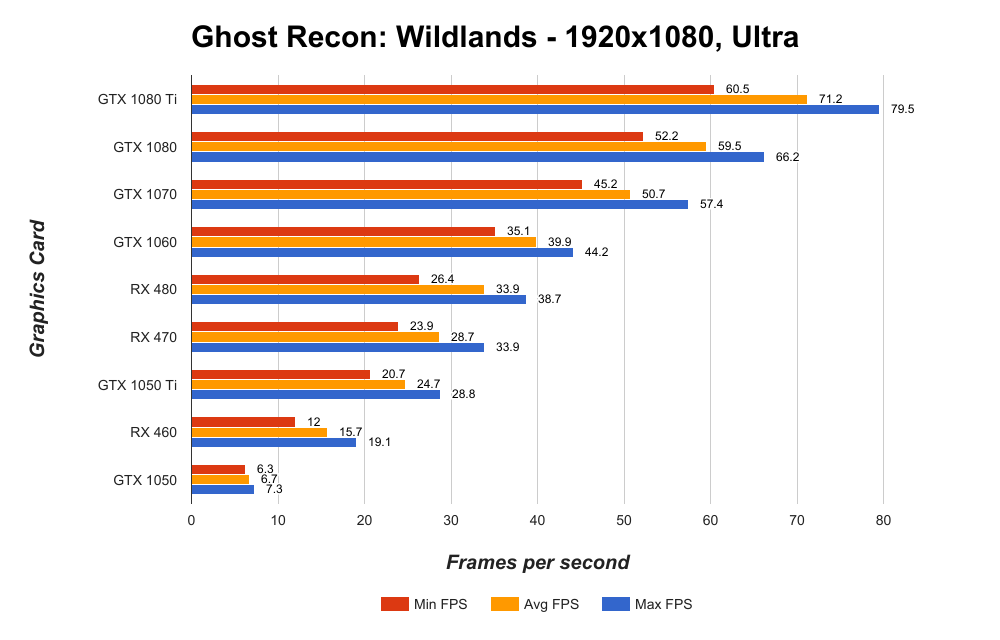
Even at 1080p, “ultra” settings in Ghost Recon Wildlands is substantially taxing on powerful systems. The newly released GTX 1080 Ti--the most powerful video card on the market--was the only one to never dip below 60 FPS. The GTX 1080 and 1070 still put out playable framerates, staying above 45 FPS throughout and averaging about 60 FPS and 50 FPS, respectively.
The GTX 1060 hit a 40 FPS average and AMD’s RX 480 was able to hold a 34 FPS average, bordering on a playable frame rate. The GTX 1050 Ti, and RX 470 and 460 couldn’t maintain an average above 30 FPS, so we’d recommend turning down a handful of settings. Due to the limited VRAM on the GTX 1050, “ultra” settings just aren’t possible on the card.
We toned things down a bit for the cards that had trouble with maximum settings. There’s a dramatic improvement in performance when we turn down the preset to “very high.” The GTX 1060 averages above 60 FPS, and the 1050 Ti maintains a decent 47 FPS average. We also get the RX 480 stay above 45 FPS and it nearly hit a 60 FPS average. The following is the data for these tests:
| Graphics Card and Settings Preset | Min FPS | Avg FPS | Max FPS |
|---|---|---|---|
| GTX 1060, 1080p very high | 50.4 | 61.2 | 68.9 |
| RX 480, 1080p very high | 45.3 | 55.2 | 65.3 |
| RX 470, 1080p very high | 35.5 | 48.6 | 58.9 |
| GTX 1050 Ti, 1080p very high | 38.8 | 46.7 | 52.7 |
| GTX 1050, 1080p medium | 35.6 | 43.8 | 51.0 |
| RX 460, 1080p medium | 26.2 | 37.7 | 43.7 |
For the low-end RX 460 and GTX 1050 cards, we tried to see if “medium” settings would make for a smooth experience. Keep in mind that the GTX 1050 has 2GB of VRAM, while the RX 460 has 4GB. At 1080p/medium, Wildlands demanded less than 2GB of VRAM. With VRAM not being a bottleneck, it allowed the GTX 1050’s faster clocks to pull ahead.
1440p Test

No video card was able to hit a 60 FPS average in our 1440p test, which speaks to the demand of Wildlands’ “ultra” graphics settings. Nvidia comes close with the GTX 1080 Ti putting up an average of 58 FPS, while the standard 1080 and GTX 1070 wade around 47 FPS and 40 FPS, respectively. This results in playable framerates, but any other cards is going to struggle.
At the “very high” preset, we have the higher-end Nvidia cards breeze through the benchmark. The GTX 1060 and RX 480 begin to perform admirably by staying above 40 FPS on average. Lower-end cards like the GTX 1050 Ti and RX 470 cut it close, middling around a 30 FPS average, but we’d still recommend tuning graphics settings down a bit more. Keep in mind, Wildlands still looks great. This is what performance looked like:
| Graphics Card and Settings Preset | Min FPS | Avg FPS | Max FPS |
|---|---|---|---|
| GTX 1080 Ti, 1440p very high | 73.8 | 83.6 | 92.6 |
| GTX 1080, 1440p very high | 57.8 | 69.8 | 79.2 |
| GTX 1070, 1440p very high | 47.5 | 58.5 | 66.5 |
| GTX 1060, 1440p very high | 34.6 | 44.3 | 50.4 |
| RX 480, 1440p very high | 32.6 | 40.5 | 47.3 |
| RX 470, 1440p very high | 24.5 | 36.5 | 44.0 |
4K Test
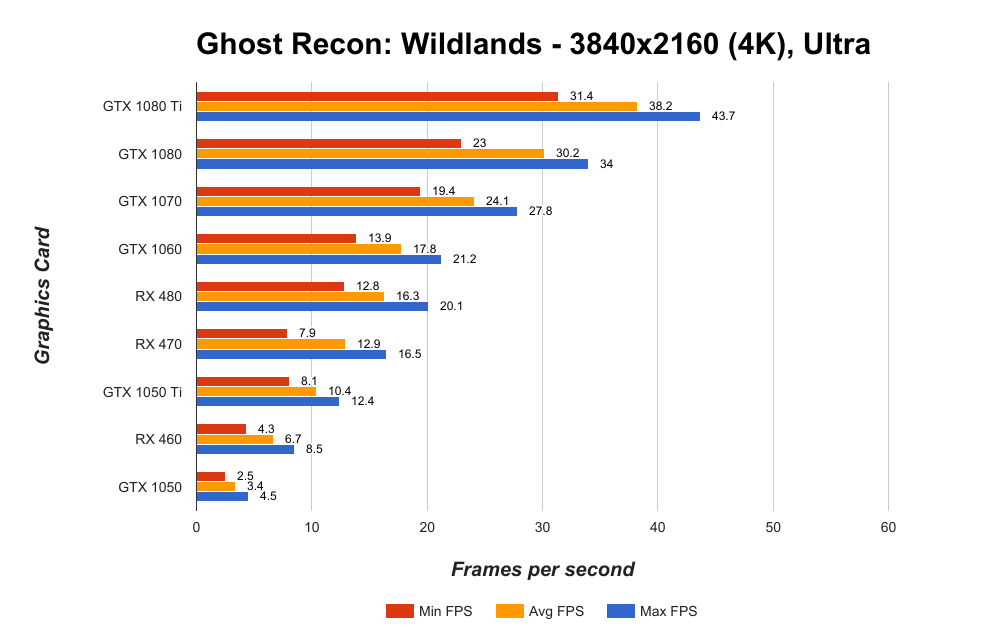
Judging from the results of our 1080p and 1440p benchmarks, you can probably guess that all our cards struggle at 4K with every setting maxed out. The high-end GTX 1080 Ti and 1080 can maintain 30+ FPS on average, but the non-Ti card does dip to mid-20 FPS at times. Unfortunately, no other card can produce playable frame rates, even the GTX 1070 falls short with its 24 FPS average.
Results are much better as we go down to the “very high” preset. While we still can’t hit a 60 FPS average, the GTX 1080 Ti sat around 52 FPS, which makes for relatively smooth gameplay. The non-Ti version maintained an average around 40 FPS. The GTX 1070 cuts close with about 34 FPS on average, but it occasionally dipped down to the mid-20s. Other cards simply aren’t able to keep up at 4K, with even the respectable GTX 1060 and RX 480 failing to produce playable results. Data from these tests are in the chart below:
| Graphics Card and Settings Preset | Min FPS | Avg FPS | Max FPS |
|---|---|---|---|
| GTX 1080 Ti, 4K very high | 39.5 | 51.7 | 57.7 |
| GTX 1080, 4K very high | 31.6 | 41.4 | 46.8 |
| GTX 1070, 4K very high | 24.8 | 33.5 | 38.1 |
| GTX 1060, 4K very high | 17.2 | 24.3 | 27.8 |
| RX 480, 4K very high | 16.1 | 23.0 | 26.7 |
Conclusion
Ghost Recon: Wildlands is an incredibly demanding PC game when you crank all the graphics settings to their absolute max, even for the latest and most powerful graphics cards. The GTX 1080 Ti is the fastest card ever released, but it's still challenged by this game at 4K resolution. It seems the games asks a bit too much of current hardware at "ultra" settings, and further optimization and future drivers could help performance.
These benchmarks give us an idea of just how powerful each video card is, but also tell us that games are increasingly stressful on hardware with more special effects and higher grades of detail. However, Wildlands maintains fine visuals when you go down to the very high and high preset settings, which is what we’d recommend if you're trying to strike a good balance between performance and graphical fidelity.

