How To Send Gifts In Apex Legends Season 15
The new season will see the debut of the gifting feature, allowing players to send cosmetic items to their friends.
Apex Legends Season 15: Eclipse is almost here, with a launch trailer set to debut tomorrow and a gameplay trailer to surely follow in the coming days. But with all the interesting new content coming to the game this season--including a new legend, a new map, and a new battle pass--it's easy to miss one of the most exciting new additions to the game: the new gift-giving mechanic. One of the most exciting new additions to the game, the gifting system allows players to purchase cosmetic items and send them to their in-game friends. Respawn highlighted this new feature in a recent tweet.
ICYMI: Gifting is coming to Apex Legends 🎁
— Apex Legends (@PlayApex) October 18, 2022
Show your friends you care with the one thing everyone loves: presents! Read more about how it works when it launches Nov 1.
➡️ https://t.co/D3xzDUVpIg pic.twitter.com/TKJ6LQBQ4g
The gifting feature will debut when Season 15 launches on November 1, just in time for the holidays. But how exactly does it work? There are quite a few prerequisites players must meet--and specific directions they must follow--before they can start launching gifts at all their friends like some sort of trigger-happy Santa Claus. The requirements are a little complex, so be sure to take a look at the gifting guidelines and instructions below before you purchase any items in the hopes of sending them to a friend.
The opportunity to surprise your best friends with that one skin they've had their eye on forever is fantastic. But unfortunately, it's easier said than done. Before you can even pick out a gift to send, there are a few tasks you have to accomplish first.
How do I access the gifting feature?
If you wish to experience Apex's new gifting feature for yourself, you'll need to make sure you qualify to access the gifting system to begin with. To successfully send a gift to another party (or receive one yourself), you must:
- Ensure login verification is active
- Reach level 10 or higher (in the game's level progression system--not the battle pass)
- Send a friend request to any players you wish to gift, and have that request accepted by the other party.
- Be in-game friends with players for a minimum of 14 days
- Have an account that's in good standing (not currently banned)
- Make sure the account you're sending to gift to or receiving it from is also in good standing
What can I send?
The new gifting system allows you to send your friends gifts, but not just any gifts. Only items purchased through the in-game store using the game's premium currency, Apex Coins, are giftable. But beyond that, the options are endless. Starting November 1, players can gift their friends the following store items:
- Cosmetic skins for legends and weapons
- Holo sprays and weapon charms
- Standard emotes, skydive emotes, and
- Store bundles
However, there are some items you cannot send. These include:
- Crafting Metals
- Legend Tokens
- Apex Coins
- Inventory Items
- Items your friend already owns*
- "Evergreen" cosmetics**
- Items earned from Thematic Collection Event Apex Packs***
*There is one exception to this rule: bundles. If you send a friend a bundle containing an item they already have, you'll receive a discounted purchase price as a result.
**Evergreen cosmetics are items that are permanent additions to the game's cosmetic loot pool. They can be unlocked with Crafting Metals, bought outright with Apex Coins, or--if you're lucky--obtained by opening an Apex Pack. They are not available for gifting.
***Respawn's FAQ page says, "You can’t gift Apex Coins. At this time you also can’t gift Thematic Packs Collection Event Items either as a single gift or bundle at this time, but look out for this in future updates." This seems to imply players may soon be able to gift their friends full sets of Collection Event items--effectively giving players to power to surprise their friends with a Collection Event's corresponding Heirloom Weapon.
How many gifts can I send?
There's no general limit on how many gifts players can send to their friends, but there is a limit on how many they can send each day. You may only send five gifts per day, but store bundles count as one gift, despite containing multiple items, meaning they can be used to get around the daily gift limit.
Can I send gifts to players on other platforms?
Yes! Even if your friends are playing on different platforms than you are, you can still send them gifts. "Cross-gifting" applies to every platform that Apex Legends runs on, with the obvious exception of Apex Legends Mobile.
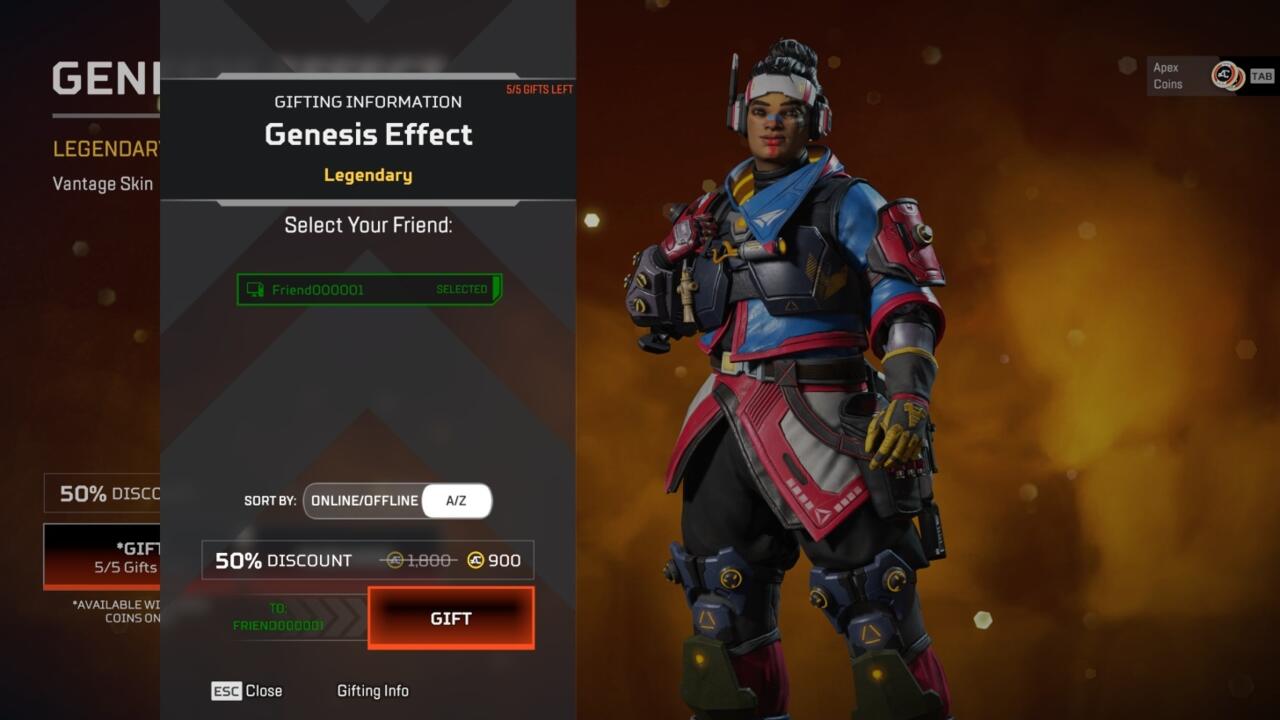
How do I send a gift?
Sending gifts is quite easy once you've met the prerequisites for accessing this feature. From the main lobby screen, select the "Store" tab, then locate the item or bundle you wish to gift. You'll notice that there's a new button to the left of the "Purchase" button that says "Gift." Select that option, then select the friend you're sending the gift to.
After this, a pop-up will appear, confirming the item purchase and price. Select the "Gift" button again, then select Apex Coins from the "unlock with" menu to place your order. Once that's done, another pop-up will appear informing you that the gift has successfully been sent.
How do I cancel a gift if I purchase it in error?
You can't. All gift purchases are instant and non-refundable.
How do I receive a gift?
Make sure your account meets the requirements for giving and receiving gifts. When someone has sent you a gift, the main lobby screen will show an alert. Select the "News" button under the alert, then hit the "Inbox" tab located at the top of the screen.
Select the "Check Gift" button to discover what your prize is--and which of your friends was kind enough to send it. After that, your gift will be ready for action. Hit "Continue" to return to your inbox, then head back to the main lobby screen and equip the cosmetic you've just been gifted. The gift will appear with a red alert dot next to it, just like all freshly-unlocked skins.
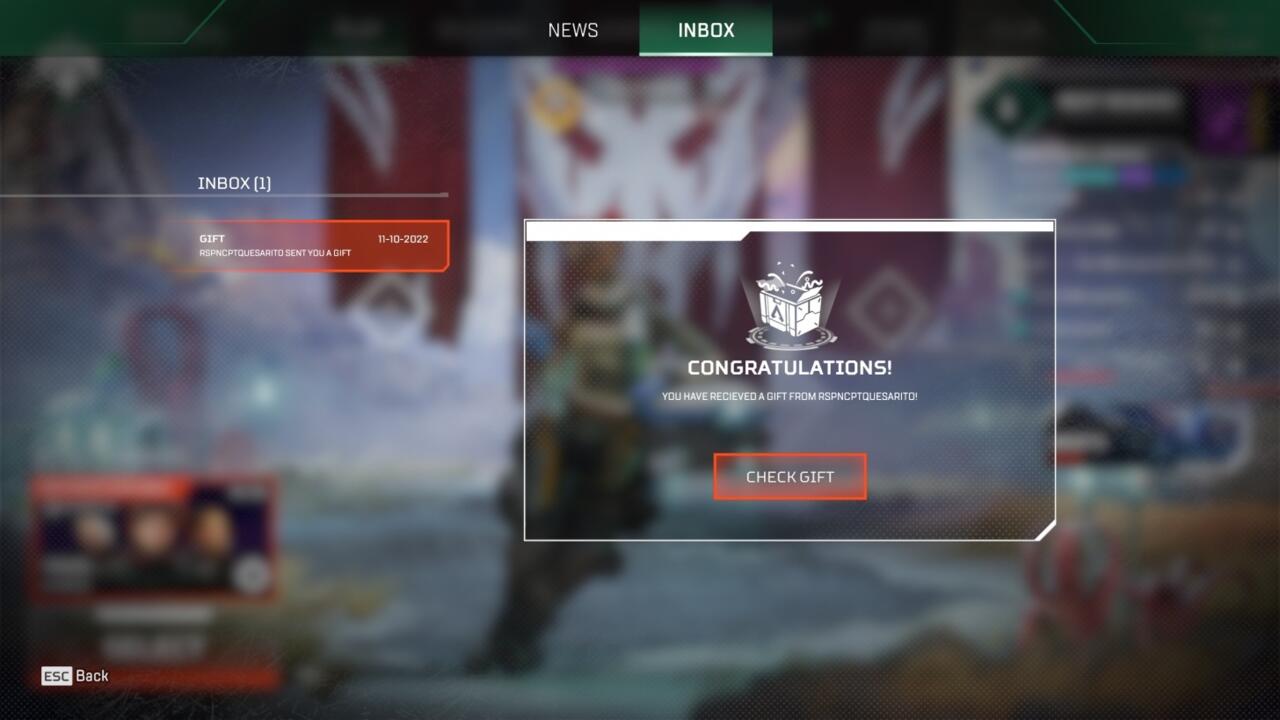
Once that's done, it's time to equip that shiny new cosmetic item, squad up with the person who was kind enough to send it to you, and prepare to tear up the competition while flexing your new swag.
For more information on gifting, check out Respawn's blog post on the subject or visit EA's official Apex Legends gifting FAQ page, and be sure to finish up your Hunted battle pass before Apex Legends Mobile Season 15: Eclipse goes live on November 1 at 10 AM PT / 1 PM ET.
Apex Legends is free to play on console and PC. A mobile version of the game, Apex Legends Mobile, is available for download on Android and iOS devices.
Got a news tip or want to contact us directly? Email news@gamespot.com







Join the conversation