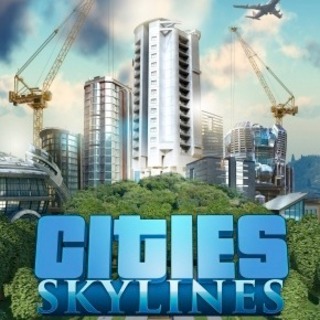Well, this is a tough one... for starters, I'll get it out of the way, this title does work with ReShade for any that really want to spruce up the look of the game as some of the textures can seem a tad dated.
With that out of the way, I decided to pick this up on a sale, as I hadn't ever got around to playing Cities Skylines, but always heard people rave about it. I used to love city-builders, but after awhile it became one re-skinned ant-farm after another... and never quite settled the itch the Streets of Simcity left (even though EA is horrid, and modern/recent Simcity and Sims games are just a flame in the wallet with the width of an ocean and depth of a puddle). That is until Big City Stories for PS4, formerly Home Tycoon on PS Home... problem is, it's only on Playstation and not on PC. So upon doing some research, after having an itch for something with scenery, city, and especially TRAINS (and most train simulators are more job/work simulators more-so than relaxing enjoyment), and looking at a bunch like Transport Fever, Trainz: A New Era, Trainz Model Railroad 17, even Sid Meier's Railroads... I ended up settling on Cities Skylines, due to finding out that it has TONS of mods and a large modding community with mods that allow you to "somewhat" drive around and walk around your city, w00h00!
Now here's where it starts to fall apart QUITE a bit. The game itself is good... if you're just looking for the "vanilla" experience, then I feel it's more of a "8 - Great" or maybe even "9 - Superb"... however, since I mod most any game that allows it (and I have a TON of games on most all platforms except anything Xbox *ahem*), a game with mod capabilities is typically propped up and survived on its modding-community, and in all due fairness, the community of each game has to take the good with the bad and vice-versa, and the modding community of Cities Skylines is ***A MESS***!
For starters, there's several games I mod that have way more advanced features, more technicality, and are much more fragile and unforgiving on screw-ups... so my modding-capabilities are fairly top-notch, that said... the modding-community to Cities Skylines is a mess of disorganization and laziness. In this instance I'm not attempting to use "laziness" as an insult or ad hominem, but more a factual-statement.
Not sure where to begin, so will instead list out the MANY issues and lack of organization I found in this particular modding-community:
- Dependencies GALORE! I'm all for having more resources, assets, and mods... but WOW, the propping on other dependencies and resources is the most cluster-**** I've ever seen. To give an example, I currently have combined 249 mods/objects (I'll use the term "objects" for now as I'll clarify my issue with .CRP files later on). Most of those are required dependencies to other mods... overall I probably set out to find maybe 25-30 specific-ish types of mods, and found maybe 20 others that seemed interesting (estimating here)... and there's so many dependencies. One in particular I recall was a mini-golf park... the base-mod was the park itself, then you have to download each of the 9 holes individually as other mods, along with a statue that went with the park. I'm all for modular... but between this and some others, yeah, it gets insanely time-consuming and click-sanity, especially when there's multiple clicking just to get to the download link, and then a forced pause while it processes the file-transfer... overall I spent a good few hours at least just getting setup what I set out to get,
(Further, when I first started modding, I started with just 4 mods... first-person camera mod [with no other dependencies], 2 train stations [one which combines train and tram, the other of which was the over/under that didn't need dependencies], and the farm train-yard... FOUR mods... ending up with TWENTY-FIVE folders/mods/objects in total... for FOUR items!!!. >_< [Keeping in mind that each folder/directory is ONE object/mod/script)
- This leads to the next issue. The mod guides for this game are ATROCIOUS (mountains of forum posts about mod-issues proves that too). Most modding by now is fairly straight forward... you either subscribe in Steam (which due to other dependencies and out-dated versions can also be its own headache, and thus why I don't mod this title that way), or you find it manually and install it. I'm more of a manual person myself... Steam workshop is great in some games, but it just didn't cut the mustard for me here, so I manually got most my mods from mod websites. So, just to be certain I was doing everything properly, I looked up "how to install mods in Cities Skylines", and I find a 7.75 minute video that boils down mainly to what could have been typed in a few lines. Mainly "drop mod files in *this directory* in the "mods" folder, and enable them all in game... if on Steam, subscribe and possibly enable if need be"... that was mainly it. Which leads to the next issue...
- On to some of the laziness; I have to give props to maybe 2 or 3 of the mods I found as they actually had the dependencies in their zip file while most didn't... I don't recall exactly which ones did, for that I apologize, otherwise I'd give a shout-out. Now further troubling, most zip files didn't have a readme, just the mod folder... but at least it had the folder to keep them somewhat organized. Having followed what the video said, it was assumed all mod files went into the mods folder, BZZZZT, whoops, incorrect. Each mod folder has either .dll or .crp, sometimes both (again, with no readme or instructions, you have to figure out where everything goes on your own, with nothing inside of the mod-folder really sorted, nor explained!). I put them all in the mods folder, loaded the game, and had a mile-long list of debug errors with different mods. Came to find there was a handful of issues, each I had to SCOUR to find the answer for each issue, after AT LEAST 20 minutes of scouring PER EACH ISSUE. *FACEDESK*
- Hardly stated anywhere, it turns out .CRP files have to go in a "maps" folder in the main game directory... why that's not more plainly stated anywhere is BEYOND ME, since most the "objects" you download are .CRP!!! Most the time the only time you'll have a .DLL is if a script is involved... yet the "guide video" walked you through more where to put .DLLs, when the majority will be .CRP files... WTF!? So you end up with a mountain of folders in your mod directory, and have to go through each one, finding out if it's .CRP, which you then move (the whole folder FYI) into a "maps" folder, or a .DLL which you leave in mods. Oh, but it's not that easy, some had BOTH... in this case, I put a copy of each folder in both "maps" and "mods" directories and so far it seems to be working.
*** EDIT: Just found this http://smods.ru/how-to-install-mods -- and according to it, the .CRP files go into the ASSETS folder (found in the Addons folder where "Mods" is found), which is what I thought at first... what's bizarre is I have all of my .CRP files in the MAPS folder in the main game directory, and they appear to be working... I'll shift them over and see if they still work, but WOW... this is a prime example of what I mean... there's very few solid guides and so much mis-information everywhere on how to mod!!! EDIT2: Yep, they load exactly the same, and everything that loaded before is there now, with all the .CRP stuff in the ASSETS folder... so they work in both ASSETS *and* MAPS!?!? [To note, when they're in the "maps" folder, they still show up in "Assets" under "Content Manager" as opposed to the "Maps" section where you'd think they'd show up at??])
- Further, if you get a bunch of "no source files found" errors, after 20-30 minutes of additional scouring, I found one person posting in a random forum-thread how to "fix" this issue... no guides, no pointers, just happened to be lucky enough to find the ONE specific/correct forum in the ENTIRETY OF THE INTERNET. For those issues, you simply go into each of your folders in the "mods" directory, and if there's no "Source" directory, create a folder/directory and name it "Source"... it doesn't need anything in it, it just needs to be present... yet ONLY ONE mod that I downloaded actually had a SOURCE folder, and even had the source-code inside of it! Again, this isn't noted boldly ANYWHERE! Pro-tip, if you have a lot of mods with no "Source" directory, create it in one, copy it in a GUI-interface (file explorer or the like), and paste it into each folder that doesn't have it, within the "mods" folder.
- Version mismatches, OMG. Okay, I get it, I run into this a lot in other games as well... and yes, I get it, the game is older, and not everybody updates their mods... but just wow. I don't even know how or why this is different from other games, but perhaps it's because this is a "simpler" game compared to several others I mod, and I'm just baffled. The game has quite a few DLCs, of which I have all of them, and some mods don't work with newer DLCs, and were never updated. Perhaps it's not so much an issue, but just urked me because it gummed up at the end of "fixing" the mod issues listed above. I thought I had everything all set, and then "Freewalking" started having several issues with the game source-files, which for some strange reason it never showed before in the debug-list before relocating everything to where it should be, so moved it out to a backup folder and replaced with "First Person Camera Updated", that I had originally downloaded (which I moved and disabled before using Freewalking). Even worse, the Freewalking mod page says it's dated, says they're updating it, but never really comes out and directly says, "hey guys, this will have errors and doesn't currently work". *FACEPALM*
- Now why a lot of this is an issue, is because if this was a niche game without that many players it'd be explainable, understandable, and even passable... but this game became extremely popular, even more popular than the big dog SimCity for awhile!!! Even looking at Enhanced Steam, I quote: "Owners: 3,497,219 - 3,597,113", and there's currently/roughly 32,005 mods/objects (if I added them all up correctly) on JUST the mod-site I'm using... so why is it such a mess!? Even the mods for No Man's Sky and Starbound are better organized and less troublesome than here... and those games are deeper, with more functions, and a lot more touchy on misplaced files! And this is all for a game that's been out for OVER 3 years, with 11 Official DLCs... so with all that popularity, how is it such a disorganized mess!?!?!? I can't even let it off the hook for "age", because there are several games MUCH older than this, where the mod-community, guides, and resources are well-documented, organized, and much easier to figure out and get set up in a quicker amount of time!!!
Okay, so with that all said, and I think I covered everything... for a game where the community boasts heavily its extensive mod-community, and is willing to crutch on it as a positive, it also has to be willing to take the negative that comes with it as well... and therefore, I honestly have to give this a "6 - Fair"... I'll still play it, with mods, obviously, with how much hell I went through in order to get them working... and I honestly felt that "5 - Mediocre" wouldn't have been fair at all, as the "Mediocre" starts attacking the base-game and its quality itself. Again, if playing Vanilla, the base-game quality is easily an 8, perhaps even 9... but once you figure in the mountain of a mess that modding is for this, it fairly has to drop down to a 6., unfortunately. -_-
PS - There's also a known bug with the game, that is also effecting my game on my beefy-monster of a rig, where the game freezes on exiting the game... doesn't seem to effect the game or saved-data, but it does cause you to have to force-close the task in order to close Cities Skylines, and this issues has been known about since launch... where again, a game that's over 3 years old, still having one of the original launch issues that freezes/crashes the game... erm, yeah, they might want to get around to fixing that... "some day". :-/
PPS - Dear Devs, "partial controller-support" doesn't count if it's ONLY with Steam Controller! For those that don't know and are wondering, Playstation and Xbox controllers don't work with this unless you setup up macro-keys in something like Xpadder or the like. They shouldn't advertise partial controller-support, since not everybody wants to drop $60 or whatever it is just for a specialty controller specifically for Steam. Especially since a Steam-controller, as far as I'm aware, can't be hooked to a Playstation or Xbox and work, whereas in the other direction, you can use your game-controllers on various platforms... not to mention the other PC controllers, such as nVidia Sheild and the like... we're in a day and age where we're supposed to be more "all-in-one" without quite so much clutter, and having to juggle and shuffle mountains of controllers is just the opposite of "functional" and "hybrid".
** NOTE: Due to issues in other areas/websites, have client-side disabled viewing comments via custom user-script; therefore won't be viewing/reading/responding to comments on this review.