When i am playing games, every now and again I get kicked to the desktop.
The game is still running, and I click on the icon to go back in.. but in a multiplier game this can be a real nightmare.
Any ideas?
This topic is locked from further discussion.
When i am playing games, every now and again I get kicked to the desktop.
The game is still running, and I click on the icon to go back in.. but in a multiplier game this can be a real nightmare.
Any ideas?
@godonholiday: Do you have a work VPN client set up on your computer? One app that does this constantly when playing Steam games is the Citrix client for remote connections. This happened to me for months before I figured out which app was doing it because it doesn't pop anything up, it just leaves you at the desktop. While there are probably other apps that might cause this, the Citrix client is the only one I know of for sure that behaves exactly like you describe.
If you have this app on your computer, all you have to do is close it when playing Steam games.
-Byshop
Thanks guys, computer has been acting a bit strange recently.. this, mouse stops moving but the buttons work.. It is quite a fresh install after upgrading everything.
Application wise, it is normally just chrome and steam. Proces wise.. seems like a lot of stuff going on, but I dont know what they all do,
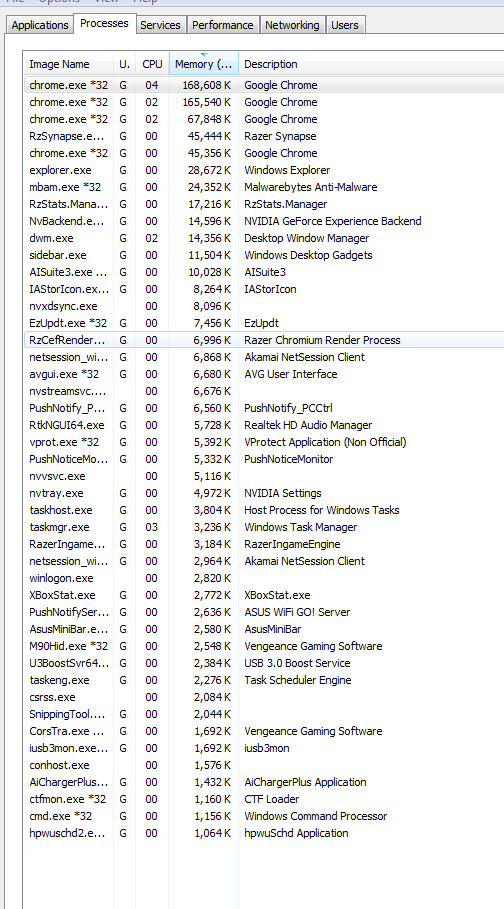
@godonholiday:
So these tasks are probably fine:
All the Razer stuff -should- be fine, since they are a gaming focused company. The Asus style also -should- be OK but you might want to try closing some of those apps while you're gaming since you won't be actively using them in a game. Asus EZ Update is one that you don't really need to have running during a game. Asus Mini Bar also seems to give some people grief.
What I do see that is suspect is you have a lot of "push notification" type serivces running. While some of these should stay running (like the ones releated to your anti-virus), one of these other ones might be your problem. Push notification means just what it says, that a notification gets pushed to the service either by a service on the internet or another program on your computer. A service like that absolutely could grab focus of the desktop.
All the HID apps should be fine, like your Synapse controller or your Corsair Mouse app.
One other thing that was odd is it looks like you are running more than one anti-virus. This is generally not recommended as they can step on each other, although I don't know if that's the cause of your problem.
Good luck!
-Byshop
Please Log In to post.
Log in to comment