@warm_gun: Why didn't you put the PSU the regular way, with the fan on the bottom?
Show Us Your Stuff - v2.0
@warm_gun: There's a place for PSU at the bottom with no mesh to provide airflow? That's odd. I guess if nothing overheats it's still good, probably less noisy with that kind of setup.
My RAID 5 NAS still keeps becoming inaccessible randomly, until I forcefully reboot, which probably isn't good for the data. The OpenMediaVault people say you're supposed to have 1 GB of RAM for every 1 TB of storage. Right now I have 16 GB of RAM for 48 TB of storage (with 36 TB available because of redundancy). I really don't wanna pay almost 200 dollars for RAM, though. I ordered two 16 TB sticks. The NAS motherboard only has two lanes. Hoping 32 GB is enough of an upgrade that it fixes the issue at least. In the meantime, I moved the 16 GB (2x8) of RAM from my NAS to my PC. They are lower frequency, so now I have 32 GB at 2400 mHz instead of 16 GB at 3000 mHz. CPU is a Ryzen 5 2600X. NAS CPU is a Ryzen 3 1200. The sticks are all those Corsair Vengeance LPX.
A few new toys.
First, I replaced the O2 SDAC/amp that Drop bundles with the Sennheiser 6XX with a Schiit Modi DAC and a Schiit Magni amp. My 6XX now has much more bass than before and sounds fuller. Had no idea these headphones were so powerful.


Second, a mechanical keyboard for my bed/coffee table. Red switches. Went with only 84 keys because I'm often moving the keyboard from table to bed and also want to replace this coffee table with a smaller one. My room is too cramped. The frame of the keyboard is aluminum, so not super light. Found it cool of Keychron to include a key lifter. The left Alt is slightly raised because I just switched it with the Mac/iOS key and didn't push it all the way down. Using the RGB with dim white light until I get used to the layout.

These Gateron Red switches feel different from the Cherry MX Red switches on the Ducky One 2 that I use at the desk. Wonder if it's just a matter of settling them in.
I wanted a keyboard with AAA batteries, since the keyboard at the top has been using the same charge since June of 2018, but almost all the wireless mechanical keyboards use shitty lithium ion ones.
@04dcarraher: Looking good. Maybe one day we will finally get updated specs in your sig? hehe :)
Lol, I haven't touched it since 2017, I've quickly updated it just for you.....
Outages here are too frequent. I got a 900 watt uninturruptable power supply for my computer, TV, AVR, speakers, sub woofer and monitor. The CP1500AVRLCD. I have an RTX 2060, a Ryzen 5 2600X and 32 GB of RAM. The CyberPower software is telling me that my computer with all four hard drives and the SSD C drive running and a demanding game doesn't use more than 288 watts. The GPU alone is supposed to be around 165 watts. My PSU is 650 watts. It's weird to me that so many people are buying 850 to 1000 watt PSUs. I know my specs are nothing special, but any CPU-GPU combo raising the overall wattage that much should be laughed at. If I use the AVR, sound system and TV with the computer while running that demanding game, the load on the UPS doesn't even go above 360 watts. The software tells me that if I used just my computer and both monitors normally (126 watts with no demanding game), I could go for 74 minutes without power from the wall. The thing is super quiet, which is the second most important thing for me. My NAS in the other room has already had a UPS for three months and it's been satisfying to see it power through outages.
@warm_gun: Not sure what you are going on about. Your specs are low end and do not need a high wattage PSU. People buy more powerful PSUs to accommodate more demanding hardware. A 650W PSU is not sufficient for my build... especially when OC. Also, it is good to have a little bit of headroom on your PSU so you are not putting as much strain on it.
Yeah, my build is nothing special, and I keep upgrading and adding to everything but the CPU and GPU, because the pretty new games generally don't interest me. Doubt I'll ever get one of those monster watt-gorging GPUs. Coming up on that time again, to expand storage. Wanted to use my M.2 slot finally and I'm out of SATA ports anyway. I have four mechanical drives, an SSD and a Blu-ray drive. Ordered the SK 2 TB NVMe. The M.2 slot disables two of my six SATA ports, so I ordered the NVMe with an eight port PCIe SATA expansion card. My NAS already uses a SATA expansion card; now it's time for my PC. I was looking at newer motherboards to see if I'd still use this expansion card on a future build, and it seems that six ports is the standard. Seems gamers are moving away from hard drives anyway.
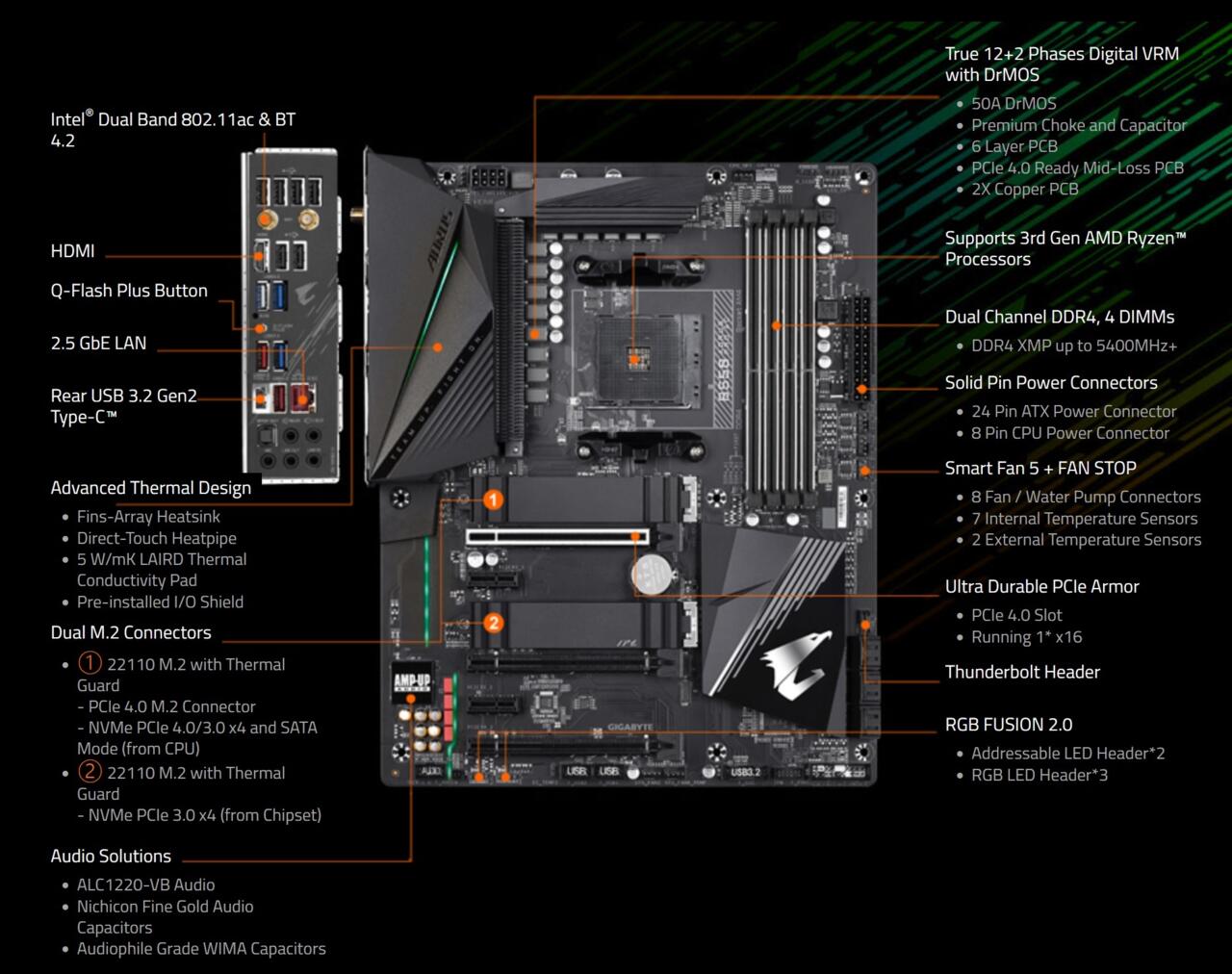
https://www.gigabyte.com/Motherboard/B550-AORUS-PRO-AC-rev-1x/sp#sp
On this Gigabyte picture, the six ports aren't even pointed to. Also nothing about how many there are on the main part of the Amazon page. They don't consider the SATA ports a key feature anymore. Would never work for me, with all the data I hoard and want quick access to. I'm sure almost all the speed of the NVMe will go to waste on my build. But maybe when I do eventually upgrade. I don't like having the system drive on a SATA expansion card anyway, because it allows you to eject that drive from the taskbar.
Was having trouble ripping a disc, so I made a BDMV backup first, then ripped from that BDMV to MKV. Jesus that was fast. 60x read speed, many times higher than I've ever seen. Thought it failed at first because of how quick it was.
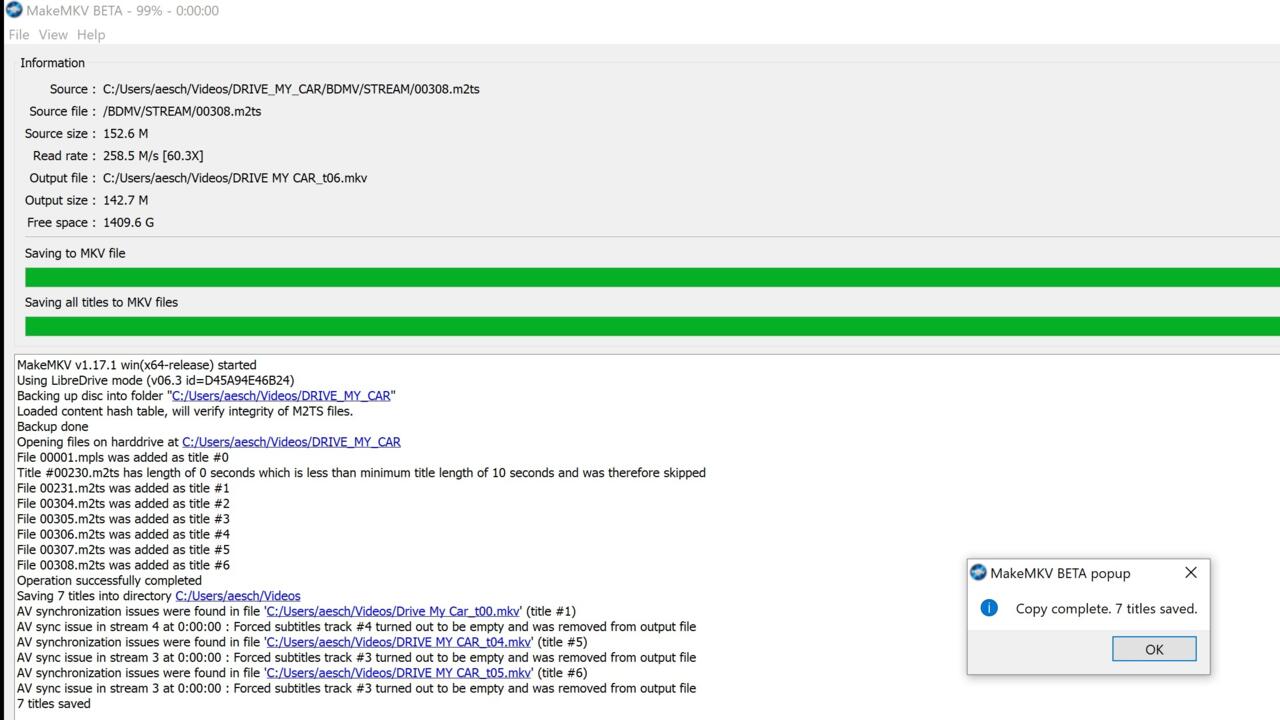
Had trouble with the SATA expander at first. Was only showing one of my SATA devices. My mistake for thinking it was plug and play like the one in my NAS. The driver in the included CD fixed it. The migration tool SK Hynix has on their website made the process of making this NVMe my system drive super easy. Would have been nice of SK Hynix to include a screw. I used one that was too small and spent about thirty minutes fishing it out of the motherboard.
Looked at my mobo manual and realized that in order to get the full SATA speed out of this expansion card, I have to put it incredibly close to my GPU fans. The fans and stock heat sink use up a lot of space. That bottom PCIe slot is 2.0. I see a difference in data speeds with 3.0, probably the same as what I had when I connected to the motherboard SATA. Temps seems about the same right now, even though much of the one fan is blocked.
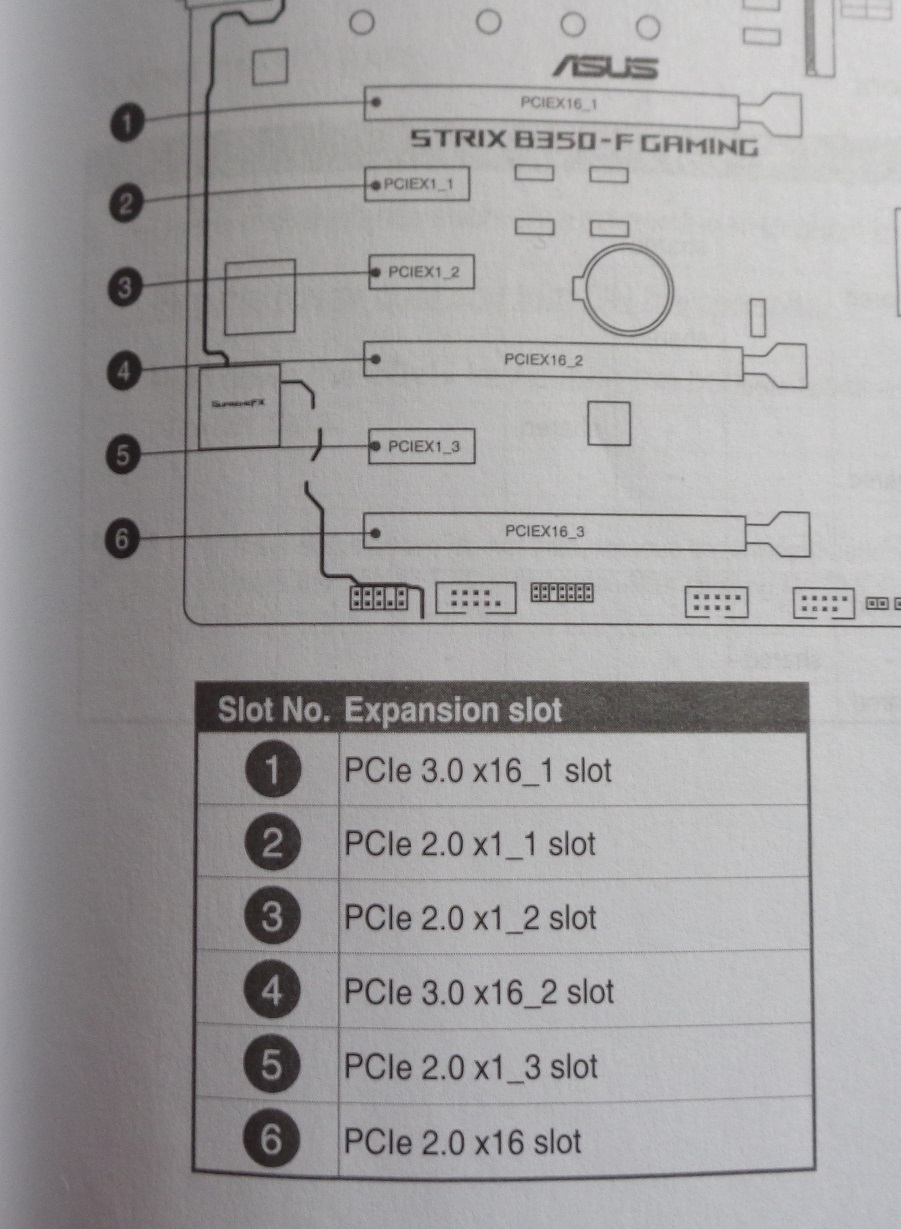
My latest PC and I no longer using air CPU cooler and went back to AIO cooler:

- RTX 3070 Ti
- R9 5900X
- 32GB Ram
- Corsair H100i XT 240mm
- PSU EVGA 850w
- 2 1TB NVME & 2 500 SSD
- MB: Asrock Steel Legend X570
Probably at the end of this year, I'll embrace DDR5 if the new Ryzen 7000 series is going to be a huge improvement if the latest rumors believe they are which will finally make me go into Windows 11.
Some of you might remember that I mentioned (I think it is getting close to a year ago) that I was still waiting for a PSU ordered in Sept/Aug 2020. Well I got an email about some months ago. They cancelled my order.
What a surprise... Anyhow that means I am in the marked for a new PSU. The current one is still doing fine so I am not in a rush. 800-1000 watts, platinum or better. Some silent mode for low loads is preferable. Hybrids I think those are called. Any suggestions?
Server froze again. That's twice in three days. I built it from a former HTPC. From the monitor, it was completely unresponsive. Even under a different operating system, FreeNAS instead of OpenMediaVault. Think it's the motherboard or CPU. Gonna replace them with old, used LGA 1150 mobo and CPU. Intel G3258 seems to be verified for this usage. I just want something stable. My PC does the video decoding. Just annoys me I spent money on 2x16 GB DDR4, after reading that a server this large should have more RAM, when the next gen Ryzen won't even use DDR4. So now the 4x8 GB DDR4 in my PC are useless, and sooner or later the 2x16 that I'll move to the PC will be useless as well.

I would move all the hard drives into a simple enclosure and not use a server, but those aren't cheap either.
NAS wouldn't turn on shortly after this post. As I was checking the cables, I accidentally popped out the BIOS battery. I couldn't remember if I had ever done that in my troubleshooting (I had played with various settings in the BIOS, though.), so I decided to leave it out for a minute or two so that the BIOS reset. Since then, I've been copying files to the NAS almost continuously without it freezing. Before I ordered those parts, I was keeping the NAS off a lot of the time, yet the freezes were still so frequent. Maybe I'm good now and can keep this Ryzen 3 1200 build. God, I hope I'm good now. May end up returning the LGA1150 motherboard and RAM. Chrikemme still hasn't sent the CPU anyway. Everybody else mailed their parts the next morning. Should have guessed something was up when I read "No returns" on his page.
Some of you might remember that I mentioned (I think it is getting close to a year ago) that I was still waiting for a PSU ordered in Sept/Aug 2020. Well I got an email about some months ago. They cancelled my order.
What a surprise... Anyhow that means I am in the marked for a new PSU. The current one is still doing fine so I am not in a rush. 800-1000 watts, platinum or better. Some silent mode for low loads is preferable. Hybrids I think those are called. Any suggestions?
I'm using the EVGA Supernova 850w Gold and I got it almost 2 years for future-proof but that's another story. Assuming you are gonna upgrade to RTX 4000 series, rumors suggest they are gonna require a beefy PSU such as 850w as the starting point.
EVGA I trust on PSU. If you are gonna upgrade to Nvidia RTX 4000 series, I'd recommend this: EVGA Supernova 1000w Platinum and if not upgrading this year, go with EVGA Supernova 850w Platinum
Some of you might remember that I mentioned (I think it is getting close to a year ago) that I was still waiting for a PSU ordered in Sept/Aug 2020. Well I got an email about some months ago. They cancelled my order.
What a surprise... Anyhow that means I am in the marked for a new PSU. The current one is still doing fine so I am not in a rush. 800-1000 watts, platinum or better. Some silent mode for low loads is preferable. Hybrids I think those are called. Any suggestions?
I'm using the EVGA Supernova 850w Gold and I got it almost 2 years for future-proof but that's another story. Assuming you are gonna upgrade to RTX 4000 series, rumors suggest they are gonna require a beefy PSU such as 850w as the starting point.
EVGA I trust on PSU. If you are gonna upgrade to Nvidia RTX 4000 series, I'd recommend this: EVGA Supernova 1000w Platinum and if not upgrading this year, go with EVGA Supernova 850w Platinum
I got the EVGA Supernova 750 Platinum in my secondary rig. Been working nicely there. hopefully strong enough to last with the 3080 if I get the 4080 for my main rig.
The 850W one has enough power, but unsure if it will allow for completely shutting of the fan for lighter workload. I also run folding at home very much so I overshoot because of the near constant high power draw.
When did they get to P5? I got P2 on my 750W one. Granted had it for a little while...
So checked a little before finishing this post. The only shop having the EVGA ones here now is a shop I now try to avoid.
@warm_gun: haha the ol' "Schitt Stack". I got one of those too. Really took my headphone game to the next level. I had been using some high impedance (or whatever it's called) headphones for a while without knowing you really need an amp to make the best use of them. Blew my mind the first time I put them on and started using them. Music had so much more depth, movies more oomph, etc.
I got new wireless keyboard and mouse today. Mouse is Logitech G903 lightning, keyboard is Logitech G915 lightning.
I had the wired G402 mouse before. Not the biggest difference between that one and the G903. First impression is so at least. It is a little light. Kinda wish it was heavier. I'll get used to it.
The keyboard is very different than my old Corsair one. Some Cherry MX Silent I think. The G915 is fairly quiet which I like. Short path for the keys, must less than half of what I got on the old one. I got the tactile version. From what I gather this is considered a more newbie friendly mechanical keyboard but I couldn't care less.
Both got an internal battery that I recharge which I prefer above having to switch batteries. With some adjustments on the lights, it seems both should last about a week or more before having to recharge. Time will tell how accurate that is.
Next up I guess is some kind of wooden plate to use as a bench on my chair and a proper mousemat so I can relax more while using the computer.
Oh I and I hope I pair these two with my work laptop as well. Should be doable through bluetooth.
@warm_gun: haha the ol' "Schitt Stack". I got one of those too. Really took my headphone game to the next level. I had been using some high impedance (or whatever it's called) headphones for a while without knowing you really need an amp to make the best use of them. Blew my mind the first time I put them on and started using them. Music had so much more depth, movies more oomph, etc.
I love, LOVE that it also has optical. I have this Zidoo Z9X streaming box that I use for my DVD and Blu-ray rips. It's much quieter than my PC and is able to automatically select the video framerates and can play Dolby Vision. But I also wanted to use my headphones, not just the speaker system. Headphones for stereo music videos, stereo concerts and mono movies too late in the night. Bought a bunch of USB connectors and splitters trying to connect the Zidoo to the same USB that my PC is already connected to, then realized I could have just used optical. Happy that it actually works as well as I thought it would. I just disable HDMI audio in the Z9X settings or I guess mute the AV receiver and then flip the switch at the front of the Schiit Modi from USB to Optical. The stack sits on my desk now.
Upgraded the MOBO/CPU/RAM. And with that the water block as well. So here is the leak testing after everything is connected.. Well except for power.
So my GPU decided to not work properly all of a sudden. RTX 3080.. I was hoping to avoid the 4000 generation completely due to the insane pricing from Nvidia.
Card died within normal lifetime expedency, so I am trying to get it replaced.
Here's my PC build that's still kicking ass and taking names:

Specs:
- RTX 3070 Ti (will upgrade to RTX 4070 at a later date)
- Ryzen 9: 5900X with Corsair iCUE H115i RGB
- 32GB Ram DDR4
- 2 NVME 1TB & 2 SSD 500GB
- Asrock Steel Legend Motherboard X570
- 850 Gold EVGA PSU
- Monitor: Acer Predator 1440p/165hz G-Sync
Not exactly the prettiest but it gets the job done for my gaming needs😎

(Screw cable management lol)
Please Log In to post.






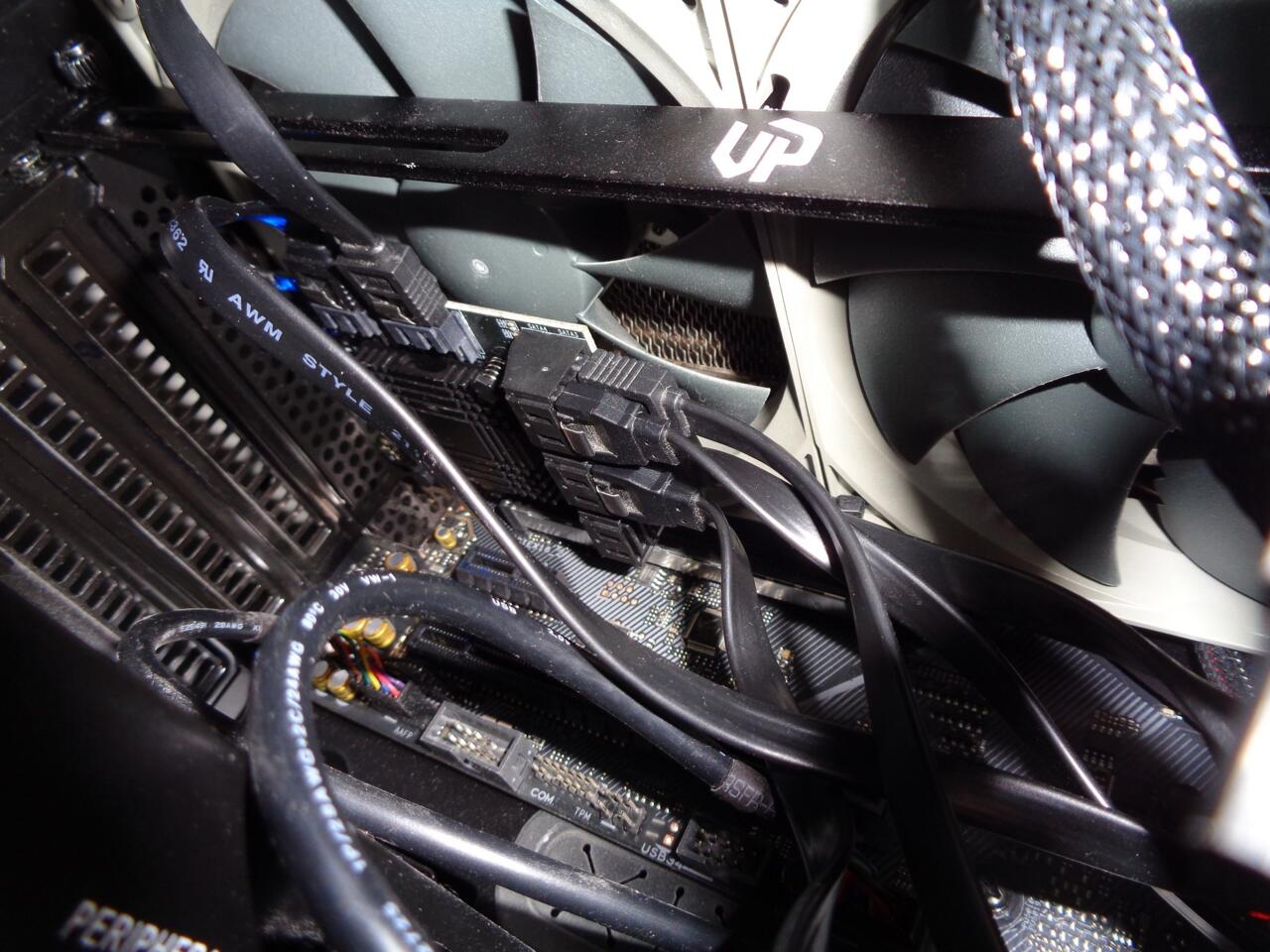




Log in to comment