OP reminds me of those xbox one guys who said 720p was fine....remember those guys they were all over system wars? Remember Shadows of Mordor was 1080p on ps4 and 720p on xb1 and xbox guys were saying you can't see any difference its all good.
Dude...just stop man why wouldn't you want a clearer picture?
Why wouldn't you want to get full value out of your TV or monitors resolution why settle for less doesn't make any sense right well to OP doesn't think you need it.
Why wouldn't you want to have more easy to read text and sharper images.
Why screw yourself over thats a question I asked xb1 owners all the time why? They never gave me an answer people like archangel on here people like ip daily people like severus or whatever his name is.
Higher resolution = better thats just a fact.
If I'm on YouTube I put the video on the highest resolution I can put it at. I don't tell myself ya know i'll just 720p since I can't see the difference no I set it 4k and watch it and I love it and thats the end of it.
Nothing gonna change my mind about this if im downloading a video do you think d/l 720p and save some space or do i go 4k. Guess what I go 4k I don't care about space I care about image quality before anything else OP doesn't give a crap about anything.
When I switch from 3440x1440p to the 1080p i notice instantly and instantly switch back to my full resolution.
Resolution is my first thing that I want most out my games. GTA 5 max res is all I care about first, next thing is my frames then I turn down some graphic settings. The OP doesn't care about res which is weird to me cuz its the first thing I care about! It's definitely the first thing I notice when I'm playing a game and switching between res's is the best on my eyes for me personally.
Resolution has always been at my forefront even in my past games like starcraft or diablo 2 first thing I do is loadup the game go to settings turn resolution the highest it can go graphics and frames be damned I need to have a clear screen I don't make any sacrifices for full resolution.
OP I don't get you dude but I wish you luck in your future at 720p enjoy your low res picture quality cause you say you can't tell a difference. Thats on you man.
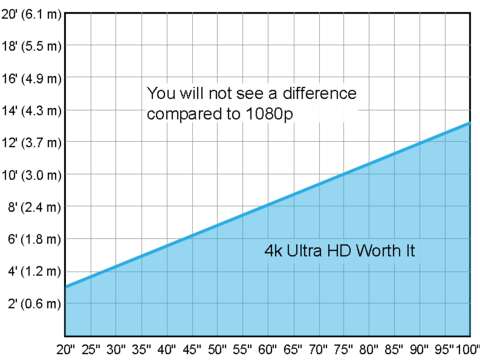
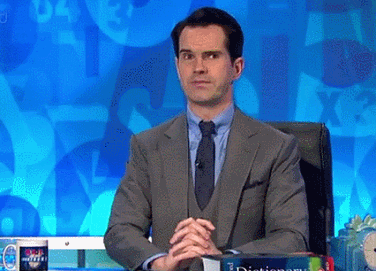
Log in to comment