-
Cheats & Guides
The Sims 2 Apartment Life Cheats For PC
-
Apartment Cheats
Open the cheat box by pressing down Ctrl+shift+C
Effect Effect gameVersion After typing 'expand' in, you'll see your game version in the cheat box. changelotzoning [residential | community | apartmentbase] Before rezoning a lot using this cheat, make sure there are no Sims currently living in the lot. To use this cheat, enter the lot that you would like clearLotClassValue clears any "changeLotClassification" cheat used on the lot and sets the lot class to the correct calculated value. Expand Expands or contracts the cheat window. Help Lists a handful of cheats for the game. boolProp aptBaseLotSpecificToolsDisabled false makes all building tools available for building apartments printLotClass prints the lot's class (low, middle, or high) as well as the corresponding numerical lot class value. boolprop locktiles [true/false] Set to 'false' and you can then place floortiles outside the lot. Aging [on/off] Set to 'off' and sims wont age. changeLotClassification [low | middle | high] This changes the lot classification of the lot. The lot will remain this classification until the following cheat is used. Vsync [on/off] Turning 'off' can increase game performance, but at the cost of slight graphical loss. boolprop aptsublotspecifictoolsdisabled [true/false] Use false to enable build/buy mode tools on apartment lots, and place objects outside of apartment room limits. Contributed by: Winged_Elf, SierraAngel76
Walkthroughs & FAQs
| Type | Name | File Size |
|---|---|---|
| Full Game Guides | Guide and Walkthrough by Warfreak | 107K |
| In-Depth Guides | Witch Guide by feystruck | 30K |
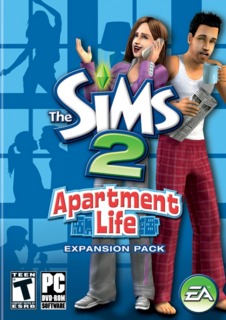

Log in to comment