-
Cheats & Guides
Puyo Puyo Cheats For Genesis
-
Sound Test
To unlock the Sound Test, complete the game on any difficulty. The Sound Test appear in the Options Menu.
Contributed by: Hawk Eye
-
Sound Test (Alternate Method)
On the title screen, press A, A, Left, B, B, Left, C, and C. You will hear a sound when the code is entered correctly. Sound Test is located on the Options menu.
Contributed by: Zombielith
Walkthroughs & FAQs
| Type | Name | File Size |
|---|---|---|
| Full Game Guides | FAQ by Lanzz | 15K |
Puyo Puyo Cheats For Game Boy
-
See The Ending
At the options screen, enter the "Key Config" menu. Once inside, hold Select and press A + B five times. Then press Start. If done right, the ending will start right away.
Contributed by: ReyVGM
-
Level Select
Start a new Single player game. At the screen after the Title menu screen, where you had to choose between three game options, hold Select then press Up a number of times corresponding to a desired leve. i.e. press Up 4 times to start with Level 4.
Contributed by: CaH4e3
-
Stage Select
At title menu, hold SELECT, press Left Right Up Left Down
Effect At title menu, hold SELECT, press LRULD STAGE SELECT Contributed by: Pixel_Reality
Puyo Puyo Cheats For Turbo CD
-
Demo Message
At the title screen, press Button 1 ten times, Button 2 ten times and Select. If done right, a sound will be heard. Now enter the options, a new choice called "Demo Message" will be available.
Contributed by: ReyVGM
Puyo Puyo Cheats For NEC PC98
-
Alternate ending
Once you beat Satan on the last stage, hold ESC. The following cutscene will be different.
Contributed by: Drulybax
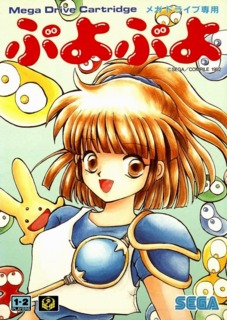

Log in to comment